fft~
Description
fft~ performs a Fast Fourier transform on any incoming signal and outputs the real and imaginary parts of that transform as well as a synchronization signal.
Examples
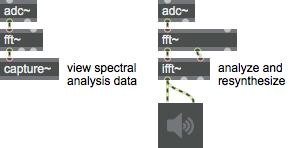
Arguments
number-of-FFT-samples [int]
The first argument specifies the number of points (samples) in the FFT. It must be a power of two. The default number of points is 512.
spectral-frame-size [int]
The second argument specifies the number of samples between successive FFTs. This must be at least the number of points, and must also be a power of two. The default interval is 512.
phase [int]
The third argument specifies the offset into the interval where the FFT will start. This must either be 0 or a multiple of the signal vector size. fft~ will correct bad arguments, but if you change the signal vector size after creating an fft~ and the offset is no longer a multiple of the vector size, the fft~ will not operate when signal processing is turned on.
Attributes
Common Box Attributes
annotation [symbol]
Sets the text that will be displayed in the Clue window when the user moves the mouse over the object.
background [int] (default: 0)
Adds or removes the object from the patcher's background layer. adds the object to the background layer, removes it. Objects in the background layer are shown behind all objects in the default foreground layer.
color [4 floats]
Sets the color for the object box outline.
fontface [int]
Sets the type style used by the object. The options are:
plain
bold
italic
bold italic
Possible values:
0 = 'regular'
1 = 'bold'
2 = 'italic'
3 = 'bold italic'
fontname [symbol]
Sets the object's font.
fontsize [float]
Sets the object's font size (in points).
Possible values:
'8'
'9'
'10'
'11'
'12'
'13'
'14'
'16'
'18'
'20'
'24'
'30'
'36'
'48'
'64'
'72'
hidden [int] (default: 0)
Toggles whether an object is hidden when the patcher is locked.
hint [symbol]
Sets the text that will be displayed in as a pop-up hint when the user moves the mouse over the object in a locked patcher.
ignoreclick [int] (default: 0)
Toggles whether an object ignores mouse clicks in a locked patcher.
jspainterfile [symbol]
JS Painter File
patching_rect [4 floats] (default: 0. 0. 100. 0.)
Sets the position and size of the object in the patcher window.
position [2 floats]
Sets the object's x and y position in both patching and presentation modes (if the object belongs to its patcher's presentation), leaving its size unchanged.
presentation [int] (default: 0)
Sets whether an object belongs to the patcher's presentation.
presentation_rect [4 floats] (default: 0. 0. 0. 0.)
Sets the x and y position and width and height of the object in the patcher's presentation, leaving its patching position unchanged.
rect [4 floats]
Sets the x and y position and width and height of the object in both patching and presentation modes (if the object belongs to its patcher's presentation).
size [2 floats]
Sets the object's width and height in both patching and presentation modes (if the object belongs to its patcher's presentation), leaving its position unchanged.
textcolor [4 floats]
Sets the color for the object's text in RGBA format.
textjustification [int]
Sets the justification for the object's text.
Possible values:
0 = 'left'
1 = 'center'
2 = 'right'
varname [symbol]
Sets the patcher's scripting name, which can be used to address the object by name in pattr, scripting messages to thispatcher, and the js object.
Messages
phase
Arguments
signal
In right inlet: The imaginary part of a complex signal that will be transformed.
If signals are connected only to the left inlet and left outlet, a real FFT (fast Fourier transform) will be performed. Otherwise, a complex FFT will be performed.
Output
signal
Out left outlet: The real part of the Fourier transform of the input. The output begins after all the points of the input have been received.
Out middle outlet: The imaginary part of the Fourier transform of the input. The output begins after all the points of the input have been received.
Out right outlet: A sync that ramps from 0 to the number of points minus 1 over the period in which the FFT output occurs. You can use this signal as an input to the index~ object to perform calculations in the frequency domain. When the FFT is not being sent out (in the case where the interval is larger than the number of points), the sync is 0.
See Also
| Name | Description |
|---|---|
| Spectral Processing | Spectral Processing |
| Sound Processing Techniques | Sound Processing Techniques |
| cartopol | Convert cartesian to polar coordinates |
| cartopol~ | Signal Cartesian to Polar coordinate conversion |
| fftin~ | Input for a patcher loaded by pfft~ |
| fftinfo~ | Report information about a patcher loaded by pfft~ |
| fftout~ | Output for a patcher loaded by pfft~ |
| frameaccum~ | Compute "running phase" of successive phase deviation frames |
| framedelta~ | Compute phase deviation between successive FFT frames |
| ifft~ | Inverse fast Fourier transform |
| index~ | Read from a buffer~ with no interpolation |
| pfft~ | Spectral processing manager for patchers |
| poltocar | Convert polar to cartesian coordinates |
| poltocar~ | Signal Polar to Cartesian coordinate conversion |
| vectral~ | Vector-based envelope follower |
| MSP Analysis Tutorial 3: Using the FFT | MSP Analysis Tutorial 3: Using the FFT |