levelmeter~
Description
Use the levelmeter~ when you need a signal level-meter with ballistics. The meter~ object provides metering in a simpler and more compact form.
Examples
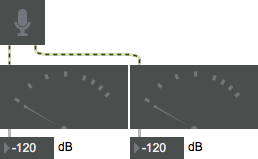
Arguments
None.
Attributes
attack [atom_long] (default: 300)
The word , followed by a number, sets the levelmeter~ object attack time, in milliseconds. The default is 0.
bgcolor [4 floats]
Sets the background color in RGBA format.
coolcolor [4 floats] (default: 0.70588 0.82353 0.39126 1.)
Sets the RGBA values for the color for the lower “cool” range of the levelmeter~ object.
displaychan [int] (default: 1)
Display Channel
hotcolor [4 floats] (default: 0.86275 0.39126 0.39126 1.)
Sets the RGBA values for the color for the hot “overload” range of the levelmeter~ object.
inactivealpha [float] (default: 0.3)
When a multichannel signal is sent to levelmeter~, the inactivealpha attribute sets the alpha of the needle color color for non-focused channels.
interval [atom_long] (default: 20)
Sets the update time interval in milliseconds, of the levelmeter~ display. The minimum update interval is 10 milliseconds, the maximum is 2 seconds, and the default is 100 milliseconds. This message also sets the rate at which levelmeter~ sends out the peak value received in that time interval.
markercolor [4 floats]
Sets the marker color in RGBA format. The attribute is mapped to the style color.
markers [8 ints] (default: -60 -48 -36 -24 -12 -6 0 6 12)
Sets the numerical location for markers in the levelmeter~ display (e.g. -60 -48 -36 -24 -12 -6 0 6 12).
markersused [int] (default: 9)
Sets the number of markers in the levelmeter~ display.
needlecolor [4 floats]
Sets the RGBA values for the color for the needle of the levelmeter~ object. The attribute is mapped to the style color.
offset [atom_long] (default: 0)
Sets the levelmeter~ object display's deciBel offset.
range [2 atom_longs] (default: -60 12)
Sets the display range of the levelmeter~ object. The default range is -40 dB to 12 dB.
release [atom_long] (default: 300)
Sets the levelmeter~ object release time, in milliseconds. The default is 0.
style [symbol] (default: )7.0.0
Sets the style to be applied to the object. Styles can be set using the Format palette.
warmcolor [4 floats] (default: 0.86275 0.58824 0.31373 1.)
Sets the RGBA values for the color for the middle “warm” range of the levelmeter~ object.
Common Box Attributes
annotation [symbol]
Sets the text that will be displayed in the Clue window when the user moves the mouse over the object.
background [int] (default: 0)
Adds or removes the object from the patcher's background layer. adds the object to the background layer, removes it. Objects in the background layer are shown behind all objects in the default foreground layer.
color [4 floats]
Sets the color for the object box outline.
fontface [int]
Sets the type style used by the object. The options are:
plain
bold
italic
bold italic
Possible values:
0 = 'regular'
1 = 'bold'
2 = 'italic'
3 = 'bold italic'
fontname [symbol]
Sets the object's font.
fontsize [float]
Sets the object's font size (in points).
Possible values:
'8'
'9'
'10'
'11'
'12'
'13'
'14'
'16'
'18'
'20'
'24'
'30'
'36'
'48'
'64'
'72'
hidden [int] (default: 0)
Toggles whether an object is hidden when the patcher is locked.
hint [symbol]
Sets the text that will be displayed in as a pop-up hint when the user moves the mouse over the object in a locked patcher.
ignoreclick [int] (default: 0)
Toggles whether an object ignores mouse clicks in a locked patcher.
jspainterfile [symbol]
JS Painter File
patching_rect [4 floats] (default: 0. 0. 100. 0.)
Sets the position and size of the object in the patcher window.
position [2 floats]
Sets the object's x and y position in both patching and presentation modes (if the object belongs to its patcher's presentation), leaving its size unchanged.
presentation [int] (default: 0)
Sets whether an object belongs to the patcher's presentation.
presentation_rect [4 floats] (default: 0. 0. 0. 0.)
Sets the x and y position and width and height of the object in the patcher's presentation, leaving its patching position unchanged.
rect [4 floats]
Sets the x and y position and width and height of the object in both patching and presentation modes (if the object belongs to its patcher's presentation).
size [2 floats]
Sets the object's width and height in both patching and presentation modes (if the object belongs to its patcher's presentation), leaving its position unchanged.
textcolor [4 floats]
Sets the color for the object's text in RGBA format.
textjustification [int]
Sets the justification for the object's text.
Possible values:
0 = 'left'
1 = 'center'
2 = 'right'
varname [symbol]
Sets the patcher's scripting name, which can be used to address the object by name in pattr, scripting messages to thispatcher, and the js object.
Messages
bang
clear
mode
Arguments
0 = "fast"(no ballistics or dB-offset)
1 = "VU" (attack = 330; release = 330; dB-offset = -20)
2 = "DIN 45 406(IEC PPM type IIb)"(attack = 10; release = 1500; dB-offset = -14)
3 = "BBC (IEC PPM type IIa)" (attack = 10; release = 3000; dB-offset = -14)
4 = "Nordic (IEC PPM type I)" (attack = 5; release = 2000; dB-offset = -14)
5 = "EBU Digital" (attack = 0; release = 1500; dB-offset = -14)
(Object defaults to "fast" mode.)
(mouse)
signal
Output
int
The RMS (root mean square) value in deciBels of the signal for the current update interval is sent out the outlet when audio processing is on.
See Also
| Name | Description |
|---|---|
| average~ | Multi-mode signal average |
| gridmeter~ | Display signal levels as brightness |
| meter~ | Visual peak level indicator |
| scope~ | Visualize an audio signal |
| MSP Analysis Tutorial 1: Signals and Meters | MSP Analysis Tutorial 1: Signals and Meters |