midiflush
Description
Analyzes a raw MIDI stream (from midiin or seq), counting the number of note-ons received for each note and MIDI channel. When it is sent a , MIDI note-off messages are sent for any notes which have not been turned off.
Examples
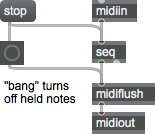
Discussion
This object is useful in conjunction with seq, which doesn't turn its notes off when it receives the message. At all times, midiflush echoes its input to output.
Arguments
None.
Attributes
Common Box Attributes
annotation [symbol]
Sets the text that will be displayed in the Clue window when the user moves the mouse over the object.
background [int] (default: 0)
Adds or removes the object from the patcher's background layer. adds the object to the background layer, removes it. Objects in the background layer are shown behind all objects in the default foreground layer.
color [4 floats]
Sets the color for the object box outline.
fontface [int]
Sets the type style used by the object. The options are:
plain
bold
italic
bold italic
Possible values:
0 = 'regular'
1 = 'bold'
2 = 'italic'
3 = 'bold italic'
fontname [symbol]
Sets the object's font.
fontsize [float]
Sets the object's font size (in points).
Possible values:
'8'
'9'
'10'
'11'
'12'
'13'
'14'
'16'
'18'
'20'
'24'
'30'
'36'
'48'
'64'
'72'
hidden [int] (default: 0)
Toggles whether an object is hidden when the patcher is locked.
hint [symbol]
Sets the text that will be displayed in as a pop-up hint when the user moves the mouse over the object in a locked patcher.
ignoreclick [int] (default: 0)
Toggles whether an object ignores mouse clicks in a locked patcher.
jspainterfile [symbol]
JS Painter File
patching_rect [4 floats] (default: 0. 0. 100. 0.)
Sets the position and size of the object in the patcher window.
position [2 floats]
Sets the object's x and y position in both patching and presentation modes (if the object belongs to its patcher's presentation), leaving its size unchanged.
presentation [int] (default: 0)
Sets whether an object belongs to the patcher's presentation.
presentation_rect [4 floats] (default: 0. 0. 0. 0.)
Sets the x and y position and width and height of the object in the patcher's presentation, leaving its patching position unchanged.
rect [4 floats]
Sets the x and y position and width and height of the object in both patching and presentation modes (if the object belongs to its patcher's presentation).
size [2 floats]
Sets the object's width and height in both patching and presentation modes (if the object belongs to its patcher's presentation), leaving its position unchanged.
textcolor [4 floats]
Sets the color for the object's text in RGBA format.
textjustification [int]
Sets the justification for the object's text.
Possible values:
0 = 'left'
1 = 'center'
2 = 'right'
varname [symbol]
Sets the patcher's scripting name, which can be used to address the object by name in pattr, scripting messages to thispatcher, and the js object.
Messages
bang
int
Arguments
clear
Output
int
midiflush passes all its input through to its output, and sends MIDI note-off messages (as a series of numbers) for all note-ons which have not been matched by note-offs at its input.
See Also
| Name | Description |
|---|---|
| MIDI | MIDI |
| flush | Output MIDI note-offs for held notes |
| midiin | Output raw MIDI data |
| midiinfo | Fill a pop-up menu with MIDI device names |
| midiout | Transmit raw MIDI data |
| Max MIDI Tutorial 2: MIDI Note Management | Max MIDI Tutorial 2: MIDI Note Management |
| Max MIDI Tutorial 4: MIDI Basic Sequencing | Max MIDI Tutorial 4: MIDI Basic Sequencing |