techno~
Description
techno~ is a signal-based step-sequencer that facilitates sample-accurate timing of events.
Examples
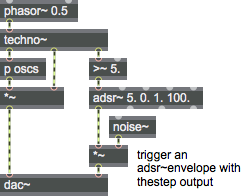
Arguments
None.
Attributes
Common Box Attributes
annotation [symbol]
Sets the text that will be displayed in the Clue window when the user moves the mouse over the object.
background [int] (default: 0)
Adds or removes the object from the patcher's background layer. adds the object to the background layer, removes it. Objects in the background layer are shown behind all objects in the default foreground layer.
color [4 floats]
Sets the color for the object box outline.
fontface [int]
Sets the type style used by the object. The options are:
plain
bold
italic
bold italic
Possible values:
0 = 'regular'
1 = 'bold'
2 = 'italic'
3 = 'bold italic'
fontname [symbol]
Sets the object's font.
fontsize [float]
Sets the object's font size (in points).
Possible values:
'8'
'9'
'10'
'11'
'12'
'13'
'14'
'16'
'18'
'20'
'24'
'30'
'36'
'48'
'64'
'72'
hidden [int] (default: 0)
Toggles whether an object is hidden when the patcher is locked.
hint [symbol]
Sets the text that will be displayed in as a pop-up hint when the user moves the mouse over the object in a locked patcher.
ignoreclick [int] (default: 0)
Toggles whether an object ignores mouse clicks in a locked patcher.
jspainterfile [symbol]
JS Painter File
patching_rect [4 floats] (default: 0. 0. 100. 0.)
Sets the position and size of the object in the patcher window.
position [2 floats]
Sets the object's x and y position in both patching and presentation modes (if the object belongs to its patcher's presentation), leaving its size unchanged.
presentation [int] (default: 0)
Sets whether an object belongs to the patcher's presentation.
presentation_rect [4 floats] (default: 0. 0. 0. 0.)
Sets the x and y position and width and height of the object in the patcher's presentation, leaving its patching position unchanged.
rect [4 floats]
Sets the x and y position and width and height of the object in both patching and presentation modes (if the object belongs to its patcher's presentation).
size [2 floats]
Sets the object's width and height in both patching and presentation modes (if the object belongs to its patcher's presentation), leaving its position unchanged.
textcolor [4 floats]
Sets the color for the object's text in RGBA format.
textjustification [int]
Sets the justification for the object's text.
Possible values:
0 = 'left'
1 = 'center'
2 = 'right'
varname [symbol]
Sets the patcher's scripting name, which can be used to address the object by name in pattr, scripting messages to thispatcher, and the js object.
Messages
amplitude
Arguments
amplitude-value [float]
attack
Arguments
attack-curve-exponent [float]
curve
Arguments
curve-exponent [float]
A value of 1.0 represents a linear slide from the previous step; a value of 0.5 represents a square root function; a value of 2.0 represents a second-order parabolic slide; etc. The message lets you set and experiment with different varieties of portamento.
decay
Arguments
decay-trajectory-exponent [float]
length
Arguments
pitch
Arguments
frequency [float]
pos
Arguments
start-position (step-size-coefficient) [float]
repeatpos
Arguments
repeatpos 0.5
repeatpos 0.25 0.5 0.75
repeatpos 0.125 0.25 0.375 0.5 0.625 0.75 0.875
The message affects a repeating segment two steps long, giving the first step 66% of the time and the second step 34%. (This is like classic "swing" on a drum machine.)
signal
Output
signal
Out left inlet: Pitch signal output for oscillator(s).
Out middle inlet: An amplitude envelope. You can multiply this signal output with the output of your oscillators.
Out right inlet: The current position in the step sequence. Each step represents a distance of 1.0 and the total output range is from 0 to the value set by the message.
See Also
| Name | Description |
|---|---|
| adsr~ | ADSR envelope generator |
| cycle~ | Sinusoidal oscillator |
| phasor~ | Generate sawtooth signals |
| rate~ | Time-scale the output of a phasor~ |
| rect~ | Antialiased rectangular (pulse) oscillator |
| saw~ | Antialiased sawtooth oscillator |
| seq~ | Signal-driven event sequencer |
| svf~ | State-variable filter with simultaneous outputs |
| tri~ | Antialiased triangular oscillator |