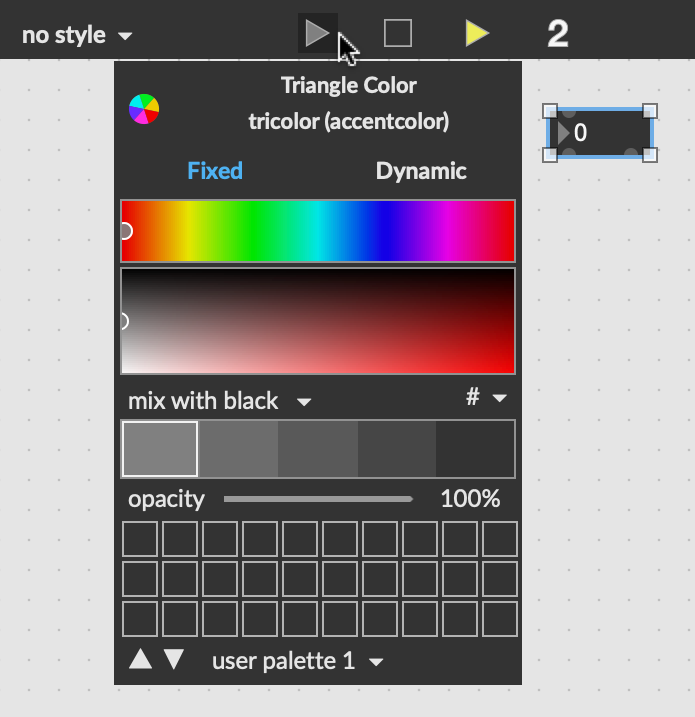Color and the Max User Interface
Max uses a small number of style colors in its user interface, with the goal of making all colors consistent within a simple design that does not require that users modify a large number of colors to achieve a desired appearance. Max now lets you change one of these underlying style colors at the patcher level or the style level and instantly transform all Max user interface objects in a consistent way.
Max does this by style mapping: while an attribute name (e.g. the attribute of the slider object) might be the same or similar to the attribute name in earlier versions of Max, the attribute gets both its default value and style value from one of the style colors (in the case of the attribute, “color” is the style color.
Here is a list of those style colors:
- accentcolor is algorithmically a brighter color than the elementcolor and is used to indicate the "off" state in objects. In the toggle it is the “off” state.
- bgcolor is the dark background color. In most cases the attribute was already called bgcolor so this is unchanged except for the actual shade being used.
- bgfillcolor is the variant of bgcolor that uses a gradient, as seen in panel object and the and message box (Note: this color can only be edited in the format palette's gradient editor.
- clearcolor is the color used for the background of a comment object.
- color is an indication of “value”. In the dial object, the color fills in the part of the circle that is associated with the value of the object. In the toggle it is the “on” state.
- editing_bgcolor is the color of the patcher background when the patcher is unlocked.
- elementcolor defines the shape or backdrop over which the value is displayed. In the dial object, it is the entire circle on which the value is shown. In general, the elementcolor is algorithmically slightly brighter than the bgcolor.
- locked_bgcolor is the color of the patcher background when the patcher is locked.
- patchlinecolor is the color of Max patchcords.
- selectioncolor indicates selection (for a good example, see the itable and waveform~ objects.
- stripecolor is the color of stripes in the background of objects like the chooser object.
- textcolor is the traditional Max black on white text color used in the comment object.
- textcolor_inverse is the Max text color as used in the message box.
The colors of all of the UI objects in Max are mapped to these style colors.
Getting information about color mapping
The Format palette will tell you which style color is mapped to an attribute.
- Click and drag to select an object and click on the Format button in the top patcher window toolbar to display the Format palette.
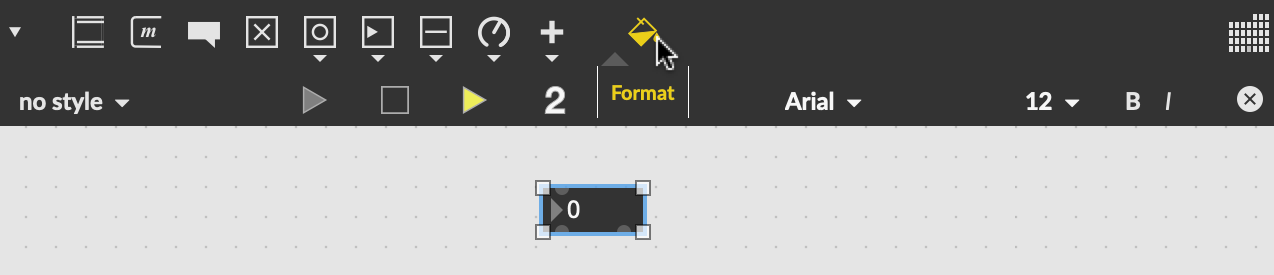
- Clicking on any color icon in the toolbar will display color mappings at the top of the Color palette. The mapped color can either be a Fixed or Dynamic color.