Examples
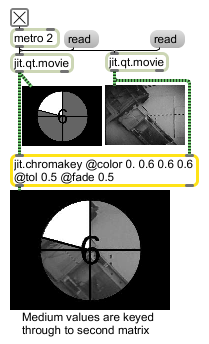
Keying based on chromatic distance
If the distance is less than or equal to a tolerated distance ( tol ) value, the right input cell is multiplied by a maximum keying ( maxkey ) value.
If the distance is greater than the tolerated distance but less than the sum of the tolerated value and a set fade value ( fade ) an interpolated value between the some value between minkey and maxkey values is applied.
For values whose distance is greater than the sum of the tolerated and fade values, the right input cell is multiplied by the minkey value.
The left input is always multiplied by the additive inverse of the left input's multiplicand.
The jit.chromakey object has two modes of output; the first keys between the two input sources, and the second mode will output the keying values (i.e., the left input multiplicands) rather than applying the keying -- the left input is ignored. This is useful for outputting keying information for use with other Jitter objects. Keying can be inverted by swapping the minkey and maxkey values.
| Name | IOProc | Planelink | Typelink | Dimlink | Plane | Dim | Type |
| in2 | resamp | 1 | 1 | 1 | 1 | 1 | char long float32 float64 |
| out | n/a | 1 | 1 | 1 | 1 | 1 | char long float32 float64 |
| Name | Type | g/s | Description |
|---|---|---|---|
| alphaignore | int | Ignore alpha channel flag (default = 1) 0 = use alpha channel (plane 0) when calculating chromatic distance 0 = ignore alpha channel (plane 0) when calculating chromatic distance |
|
| color | float | The reference color to be used for keying (default = all 0.) | |
| fade | float | The amount of fade (default = 0.) | |
| maxkey | float | The maximum keying value (default = 1.) | |
| minkey | float | The minimum keying value (default = 0.) | |
| mode | int | Output mode (default = 0) 0 = perform keying and output matrix 1 = output the key map for use elsewhere 2 = alpha contains key map, other planes are from left input |
|
| tol | float | The tolerated distance -- the range of variance from which an input cell's absolute value can diverge when calculating keying (default = 0.) |
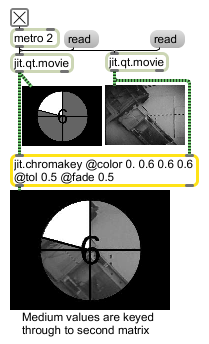
| Name | Description |
|---|---|
| jit.alphablend | Use the alpha channel of one image to blend two images together |
| jit.keyscreen | Choke chromakey 3 sources |
| jit.lumakey | Key based on distance from a luminance value |
| jit.op | Apply binary or unary operators |
| Tutorial 10: Chromakeying | Tutorial 10: Chromakeying |