Examples
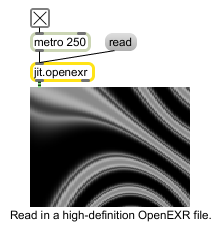
Read or write an OpenEXR image.
| Name | IOProc | Planelink | Typelink | Dimlink | Plane | Dim | Type |
| out | n/a | 1 | 1 | 1 | 1 | 1 | char long float32 float64 |
| read | filename [symbol] |
Reads the given file into a jit.matrix using the indicated channels listed in the channel attribute. |
| write | filename [symbol] |
Writes the current jit.matrix to disk as an OpenEXR image file using the indicated channels listed in the channel attribute. |
| Name | Type | g/s | Description |
|---|---|---|---|
| adjust | int | Flag to enable or disable adjusting the HDR image data through ILM's proposed display mapping pipeline (default = 0). When enabled, the exposure, defog, kneehigh, kneelow, and normalize attributes can be used to control the following display mapping process: 1. Compensate for fogging by subtracting defog from the raw pixel values. 2. Multiply the defogged pixel values by 2(exposure + 2.47393). 3. Values, which are now 1.0, are called "middle gray." If defog and exposure are both set to 0.0, then middle gray corresponds to a raw pixel value of 0.18. In step 6, middle gray values will be mapped to an intensity 3.5 f-stops below the display's maximum intensity. 4. Apply a knee function. The knee function has two parameters, kneeLow and kneeHigh. Pixel values below 2kneeLow are not changed by the knee function. Pixel values above kneeLow are lowered according to a logarithmic curve, such that the value 2kneeHigh is mapped to 23.5 (in step 6, this value will be mapped to the display's maximum intensity). 5. Gamma-correct the pixel values. 6. Scale the values such that middle gray pixels are mapped to 84.66 (or 3.5 f-stops below the display's maximum intensity). 7. If converting to 8 bit unsigned integer values (char), clamp the values to [0, 255]. |
|
| channels | symbol | The list of channel names to use. When reading an OpenEXR file into a jit.matrix object, these channels will be mapped to sequential planes. If a channel does not exist it will be filled with zeros. When writing a jit.matrix object, the names listed in this list will be used to name each plane as they are stored in the OpenEXR file. (default = null) | |
| defog | float | Value subtracted from pixel values to compensate for fogging due to stray light in the recording device (default = 0.0). | |
| exposure | float | Sets the apparent exposure of the image on the display. It lightens or darkens the displayed image, allowing you to reveal detail in the high or low end. (default = 0.0) | |
| gamma | float | Coefficient to use for gamma correcting the pixel values (default = 2.2) | |
| kneehigh | float | Pixel values between kneeHigh and kneeLow set the white level of the displayed image, determining which value is mapped to the maximum intensity of the monitor (default = 3.5) | |
| kneelow | float | Pixel values between kneehigh and kneelow set the white level of the displayed image, determining which value is mapped to the maximum intensity of the monitor (default = 0.0). | |
| normalize | int | Flag to enable or disable normalization for rempping the floating point data into a uniform range of 0-1. This operation will be performed before the display mapping process. (default = 0) | |
| verbose | int | Toggles the printing of information to Max Window. |
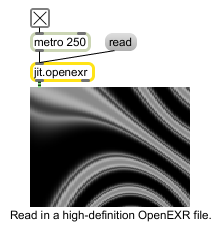
| Name | Description |
|---|---|
| jit.matrix | The Jitter Matrix! |
| jit.bfg | Evaluates a procedural basis function graph |