Examples
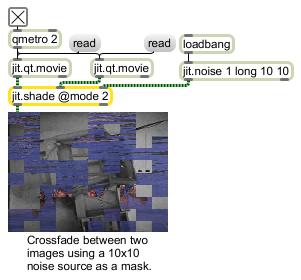
Map-based crossfader
Three fade modes are available. mode 0 crossfades unidirectionally from start to finish, and sends a done message out the right outlet when the fade is complete. While mode 1 and mode 2 are more continuous fade processes, the do not provide any feedback upon completion of a crossfade.
Generally, a 1-plane long matrix is sent to inlet 3 as the map. If you send a 2-plane matrix, plane 2 of the matrix can be used to set initial values for the crossfade.
| Name | IOProc | Planelink | Typelink | Dimlink | Plane | Dim | Type |
| in2 | resamp | 1 | 1 | 1 | 1 | 1 | char long float32 float64 |
| in3 | adapt | 0 | 0 | 1 | 2 | 1 | long |
| out | n/a | 1 | 1 | 1 | 1 | 1 | char long float32 float64 |
| reset | Zeroes the fade counter, causing the fade to start over from the beginning. The fade counter is actually managed in the second plane of matrix 3. If initialization values were provided in that plane, they are lost after a message is received. |
| Name | Type | g/s | Description |
|---|---|---|---|
| max | int | Maximum rate (default = 255) | |
| min | int | Minimum rate (default = 0) | |
| mode | int | Crossfade mode (default = 0 (start to end)) 0 = start to end crossfade: Fades from start to end without looping and sends a message out the right outlet on completion. 1 = palindrome crossfade: Fades from start to end, then reverse direction. 2 = looped cellwise start to end crossfade: Once any cell has finished its fade, it begins again. |
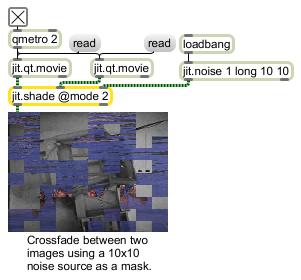
| Name | Description |
|---|---|
| jit.alphablend | Use the alpha channel of one image to blend two images together |
| jit.op | Apply binary or unary operators |