Examples
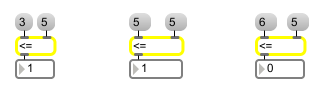
Is less than... or equal to... Is not less than or equal to
Is less than or equal to, comparison of two numbers
| Name | Type | Opt | Description |
|---|---|---|---|
| intitial-value | int or float | opt | Sets the initial value, to be compared with a number received in the left inlet. A float argument forces a float comparison. |
| bang | In left inlet: Performs the comparison with the numbers currently stored. If there is no argument, <= initially holds for comparison. | |
| int | input [int] |
In left inlet: If the number is less than or equal to the number in the right inlet, <= outputs . Otherwise, <= outputs . |
| (inlet1) | comparison-value [int] |
In right inlet: The number is stored to be compared with a number received in the left inlet. |
| float | input [float] |
Converted to before comparison, unless <= has a float argument. |
| set | set-input [int] |
The word followed by a number will set the input number to the object without causing output. |
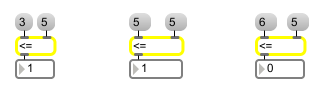
| Name | Description |
|---|---|
| != | Compare two numbers, output 1 if they are not equal |
| < | Is less than, comparison of two numbers |
| Is less than or equal to, comparison of two numbers | |
| == | Compare two numbers, output 1 if they are equal |
| >= | Is greater than or equal to, comparison of two numbers |
| Max Basic Tutorial 19: Timing | Max Basic Tutorial 19: Timing |