Examples
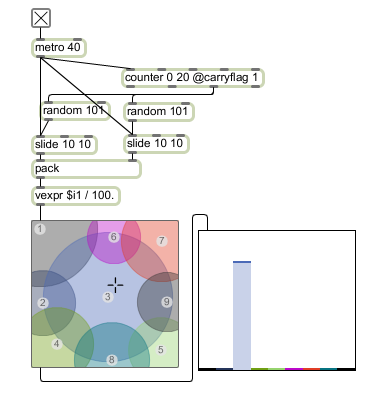
2D parameter interpolation user interface.
| bang | Outputs the nodes values out the second outlet. | |
| list | x y [list] |
Sets the position of the slider (if present) and outputs the new coefficients. |
| ad |
azimuth [float] distance [float] |
Sets the position of the slider (if present) in polar coordinates (azimuth in degrees, distance) and outputs the new coefficients. |
| active |
index [int] state [int] |
Sets the active state (0 disabled, 1 enabled) of the node(s). Index numbering for the nodes starts at 1. When the index is set to 0, it affects every node. |
| getad | The word causes the nodes object to send a list of polar coordinates of the slider out the outlet. | |
| getactive | index [int] |
The word causes the nodes object to send a list of the active states of every node out the outlet. An optional argument allows you to query the active state of a specific node. |
| getnode | index [int] |
The word causes the nodes object to send a list of the values of the node {x, y, size, active} of every node out the outlet. An optional argument allows you to query a specific node. |
| getsize | index [int] |
The word causes the nodes object to send a list of the values of the node size of every node out the outlet. An optional argument allows you to query a specific node. |
| getxy | The word causes the nodes object to send a list of cartesian coordinates of the slider out the outlet. | |
| (mouse) | You can manipulate the nodes or the slider depending on the displayknob and mousemode attributes. | |
| setnode |
index [int] x [float] y [float] size [float] active [int] |
Sets the position of the node(s). Index numbering for the nodes starts at 1. When the index is set to 0, it affects every node. You can also provide additional arguments to define the size and active state. |
| setnodead |
index [int] azimuth [float] distance [float] size [float] active [int] |
Sets the position of the node(s) in azumth (angle in degree) and distance. Index numbering for the nodes starts at 1. When the index is set to 0, it affects every node. You can also provide additional arguments to define the size and active state. |
| setsize |
index [int] size [float] |
Sets the size of the specified node. Index numbering for the nodes starts at 1. When the index is set to 0, it affects every node. |
| Name | Type | g/s | Description |
|---|---|---|---|
| bgcolor | float | Sets the nodes background color in RGBA format. | |
| bordercolor | float | Sets the nodes border color in RGBA format. | |
| candycane | int def.:1 |
Sets the nodes object to use multiple colors for the nodes, with the color pattern repeating (like the stripes in a candycane) every N nodes (indicated by the integer argument). | |
| candycane2 | float | Sets the RGBA values for the second node color in candycane mode. | |
| candycane3 | float | Sets the RGBA values for the third node color in candycane mode. | |
| candycane4 | float | Sets the RGBA values for the fourth node color in candycane mode. | |
| candycane5 | float | Sets the RGBA values for the fifth node color in candycane mode. | |
| candycane6 | float | Sets the RGBA values for the sixth node color in candycane mode. | |
| candycane7 | float | Sets the RGBA values for the seventh node color in candycane mode. | |
| candycane8 | float | Sets the RGBA values for the eighth node color in candycane mode. | |
| disabledalpha | float def.:0.4 |
Sets the transparency factor (between 0. and 1.) applied to the disabled nodes. | |
| displayknob | int def.:0 |
Sets the display options for the slider. The display options are: 0: Hidden: the slider is not displayed. 1: Circle: the slider is displayed as a circle. 2: Picture: the slider uses a picture file. |
|
| knobbordercolor | float | Sets the RGBA values for knob circle border (when displayknob is set to circle). | |
| knobcolor | float | Sets the RGBA values for knob circle (when displayknob is set to circle). | |
| knobpict | symbol def.:<default> |
The word , followed by the name of a file, will read any type of file into the nodes object and attempt to interpret it as a knob image (when displayknob is set to Picture). | |
| knobsize | float def.:10. |
Sets the knob size in pixels. | |
| mousemode | int def.:0 |
Sets the mouse behavior. Mouse behavior options are: 0: Automatic: allows the mouse to change the nodes position or the slider (if displayed). 1: Nodes: the mouse can only edit the nodes position and size. 2: Slider; the mouse can only changes the slider location. |
|
| nodecolor | float | Sets the RGBA values for the first node. | |
| nodenumber | int def.:1 |
Sets the number of nodes. | |
| nsize | float | Sets the sizes of every node. | |
| pointcolor | float | Sets the RGBA values for the center color of the node. | |
| textcolor | float | Sets the RGBA values for the text. | |
| xplace | float | Sets the x position of every node. | |
| yplace | float | Sets the y position of every node. |
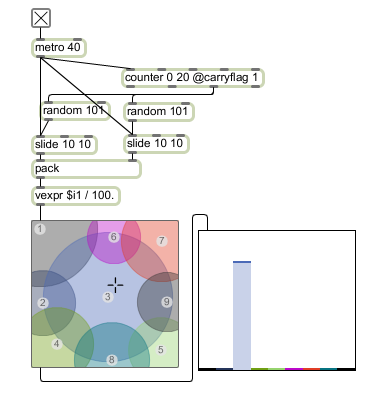
| Name | Description |
|---|---|
| multislider | Multiple slider and scrolling display |
| pictslider | Picture-based slider control |
| pattrstorage | Save and recall presets of pattr data |