Examples
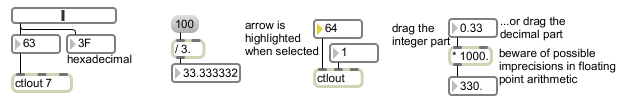
Displays numbers passing through.... Can be used to output numbers
Display and output a number
| bang | Sends the currently displayed number out the outlet. | |
| int | input [int] |
The number received in the inlet is stored and displayed in the number box and sent out the outlet. A float is converted to int by an int number box, and vice versa. |
| float | input [float] |
The number received in the inlet is stored and displayed in the number box and sent out the outlet. A float is converted to int by an int number box, and vice versa. |
| max | maximum-value [list] |
The word , followed by a number, sets the maximum value that can be displayed or sent out by the number box. The word by itself sets the maximum to None (removes a prior maximum value constraint). |
| min | minimum-value [list] |
The word , followed by a number, sets the minimum value that can be displayed or sent out by the number box. The word by itself sets the minimum to None (removes a prior minimum value constraint). |
| (mouse) | Clicking and dragging up and down on the number box with the mouse (when the patcher window is locked) moves the displayed value up and down, and outputs the new values continuously. In the float number box, dragging to the left of the decimal point changes the value in increments of 1. Dragging to the right of the decimal point changes the fractional part of the number in increments of 0.01. When the active patcher window is locked, numbers can be entered into a number box by clicking on it with the mouse and typing in a number on the computer keyboard. Typing the Return or Enter keys on Macintosh or the Enter key on Windows, or clicking outside the number box, sends the number out the outlet. |
|
| select | The word will make the number box active so that you can type numbers straight into it (click on any empty space in a locked patcher to deselect it). | |
| set | set-input [int] |
The word , followed by a number, sets the stored and displayed value to that number without triggering output. |
| Name | Type | g/s | Description |
|---|---|---|---|
| bgcolor | float | Sets the color for the number box object's displayed/unclicked background. | |
| bordercolor | float | Sets the color for the number box object's outline. | |
| cantchange | int def.:0 |
The word , followed by a zero or one, toggles the ability to disallow changes with the mouse or the computer keyboard. The default is 0 (mouse/keyboard output active). | |
| format | int def.:0 |
Sets characteristics of the appearance and behavior of the number box. The options are: 0 : (the default) Shows numbers in decimal form. 1 : Shows numbers in hexadecimal, useful for MIDI-related applications. 2 : Shows numbers in a format used by some hardware devices where each digit ranges from 1 to 8; 11 is 0 and 88 is 63. 3 : Shows numbers as ones and zeroes. 4 : Shows numbers according to their MIDI pitch value, with 60 displayed as C3. 5 : Same as MIDI Note Names except that 60 is displayed as C4. With all display modes, numbers must be typed in the format in which they are displayed. |
|
| hbgcolor | float | Sets the color for the number box object's clicked-on background. | |
| htextcolor | float | Sets the color for the number box object's clicked-on number. | |
| htricolor | float | Sets the highlight color for the triangle inside the number box object that indicates that the contents are editable. | |
| maximum | atom def.:<none> |
Sets the maximum value that can be displayed or sent out by the number box. | |
| minimum | atom def.:<none> |
Sets the minimum value that can be displayed or sent out by the number box. | |
| mouseup | int def.:0 |
Toggles sending the current value on Mouse Up. | |
| outputonclick | int def.:0 |
Toggles sending the current value when you click on the number box. | |
| textcolor | float | Sets the color for the number box object's displayed/unclicked number values. | |
| triangle | int def.:1 |
Toggles the drawing of a triangular arrow pointing to the number in the number box. The default is 1 (draw the triangle). | |
| tricolor | float | Sets the color for the triangle inside the number box object that indicates that the contents are editable. | |
| triscale | float def.:1. |
Scales the size of the triangle drawn in the number box. | |
Legacy | |||
| brgba | list (3 ints) | is a legacy RGB alias for the bgcolor RGBA attribute. See here for more information. | |
| frgba | list (3 ints) | is a legacy RGB alias for the textcolor RGBA attribute. See here for more information. | |
| rgba2 | list (3 ints) | is a legacy RGB alias for the htextcolor RGBA attribute. See here for more information. | |
| rgba3 | list (3 ints) | is a legacy RGB alias for the hbgcolor RGBA attribute. See here for more information. | |
| rgba4 | list (3 ints) | is a legacy RGB alias for the bordercolor RGBA attribute. See here for more information. | |
| Name | Description |
|---|---|
| Color | Choosing the Color... menu item from the Object menu when the object is selected opens a color picker, permitting adjustment to the appearance of the number box. |
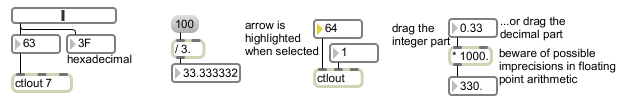
| Name | Description |
|---|---|
| float | Store a decimal number |
| int | Store an integer value |
| Max Basic Tutorial 3: Numbers and Lists | Max Basic Tutorial 3: Numbers and Lists |