Examples
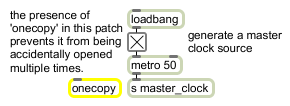
Use onecopy to prevent multiple copies of the same patch from being opened from the Extras menu
Prevent multiple copies of the same patcher from being opened
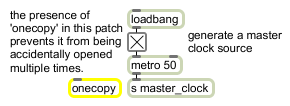
| Name | Description |
|---|---|
| thispatcher | Send messages to a patcher |
| pcontrol | Open and close subwindows within a patcher |