Examples
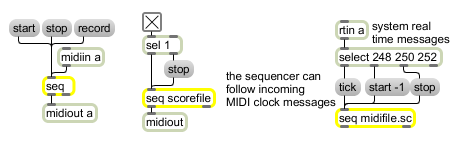
Record and play back live performance or play a pre-recorded sequence
Sequencer for recording and playing MIDI data
| Name | Type | Opt | Description |
|---|---|---|---|
| filename | symbol | opt | Specifies the name of a file to be read into seq automatically when the patch is loaded. |
| bang | Starts playing the sequence stored in seq. | |
| int | input [int] |
When seq is recording, numbers received in its inlet are interpreted as bytes of MIDI messages (usually from midiformat or midiin). MIDI channel messages and system exclusive messages can be recorded by seq, but seq does not respond directly to MIDI real time messages such as start, stop, MIDI clock, etc. |
| float | input [float] |
Converted to . |
| append | Starts recording at the end of the stored sequence, without erasing the existing sequence. | |
| delay | onset-time (milliseconds) [int] |
The word , followed by a number, sets the onset time, in milliseconds, of the first event in the recorded sequence. All events in the sequence are shifted so that the first event occurs at the specified onset time. |
| dump | Opens a standard Open Document dialog box, to select a saved sequence or standard MIDI file. The selected file is opened as text in a new Untitled text window, which can be edited and saved. | |
| hook | event-time-multiplier [float] |
The word , followed by a float, multiplies all the event times in the stored sequence by that number. For example, if the number is 2.0, all event times will be doubled, and the sequence will play back twice as slowly. Multiplications can even be performed while the sequence is playing. |
| Prints the first sixteen events of the recorded sequence in the Max window. | ||
| start | tempo-multiplier [int] |
The word by itself has the same effect as . The word , followed by a number, plays the stored sequence at a tempo determined by the number. The message indicates normal tempo. If the number is , seq plays the sequence at half the original recorded speed, plays it back at twice the original speed, and so on. The message starts the sequencer, but rather than follow Max's millisecond clock, seq waits for a message to advance its clock. See the message. |
| read | filename [symbol] |
With no arguments, calls up the standard Open Document dialog box, so that a previously recorded sequence can be read into seq, replacing the current sequence. With a symbol as an argument, searches for a file with the specified name to read into the seq object. Note: The seq object reads and writes single track (format 0) standard MIDI files. It can also read and write text files in which each line consists of a start time in milliseconds (the time elapsed since the beginning of the sequence) followed by the (space-separated) bytes of a MIDI message recorded at that start time. For example, 0 144 60 112; 1000 144 60 0; 1500 192 31; 1500 144 60 112; 2500 144 60 0; plays the note middle C on channel 1 for one second, then half a second later changes to program number 31 and plays middle C again for one second. |
| tick | After seq has received a message, it waits for messages to advance its clock. In order to play the sequence at its original recorded tempo, seq must receive 48 messages per second. This is equivalent to 24 s per quarter note (the standard for a MIDI Clock message) at a tempo of 120MM. By using messages to advance the sequencer, you can vary the tempo of playback or synchronize seq with another timing source (such as incoming MIDI Clock messages). | |
| stop | Stops the sequencer if it is recording or playing. A message need not be received when switching directly from playing to recording, or vice-versa. | |
| record | Starts recording MIDI messages received in the inlet. | |
| write | filename [symbol] |
Calls up the standard Save As dialog box, so that a recorded sequence can be saved as a separate file. If you want to edit the sequence with the text editor, check the Save As Text option in the dialog box. With a symbol as an argument, will write a file with the specified name. |
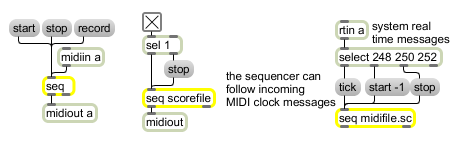
| Name | Description |
|---|---|
| coll | Store and edit a collection of different messages |
| follow | Compare a live performance to a recorded performance |
| mtr | Multi-track sequencer |
| Max MIDI Tutorial 4: MIDI Basic Sequencing | Max MIDI Tutorial 4: MIDI Basic Sequencing |