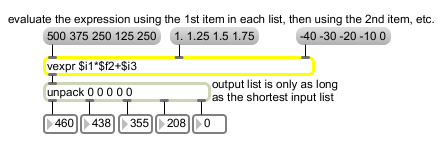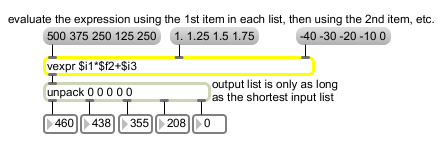Output
float:
If the input in one of the inlets was a single number rather than a list, and the expression is evaluated as a float value, then a single result is sent out as a float rather than a list.
int:
If the input in one of the inlets was a single number rather than a list, and the expression is evaluated as an integer value, then a single result is sent out as an int rather than a list.
list:
When a list is received in the left inlet, vexpr uses the first item of the lists it has received in each of its different inlets, puts those items in place of the changeable arguments in the expression, and evaluates the expression. It then does the same with the second item in each list, and so on until it has used the last item of the shortest list. It then sends out all of the different results as a single list.