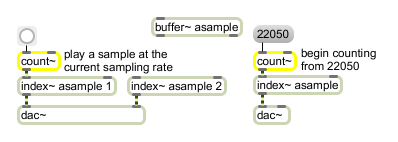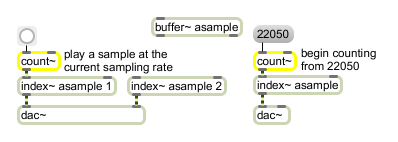| bang |
|
If the audio is on, the output signal begins counting from its current minimum value, increasing by one each sample. If the signal is already currently counting, it resets to the minimum value and continues upward. |
| int |
minimum-count [int]
|
In left inlet: Sets a new current minimum value, and the output signal begins counting upward from this value. |
| (inlet1) |
maximum-count [int]
|
In right inlet: Sets the count limit, which is never actually reached. When the count reaches this value, it starts over at the minimum value. A value of 0 (the default) eliminates the maximum, and the count continues increasing without resetting. |
| float |
minimum and maximum-count [float]
|
In any inlet: Converted to int. |
| list |
minimum-count maximum-count on/off-flag and autoreset-state (ints) [list]
|
In left inlet: A list consisting of four numbers can be used to specify the behavior of the count~ object. The first and second numbers specify the minimum and maximum values for the count, the third number specifies whether the count~ object is off (0) or on (1) initially, and the fourth number sets the autoreset flag (see the autoreset message). |
| min |
minimum-count [int]
|
In left inlet: The word min, followed by a number, sets the count minimum on next loop without immediately affecting output. |
| set |
minimum-count [list]
|
In left inlet: The word set, followed by a number, sets the count minimum on the next loop without immediately affecting output. |
| signal |
|
A non-zero signal value will cause the count~ object's output signal to begin counting. A zero signal value will stop it. |
| stop |
|
In left inlet: Causes count~ to output a signal with its current minimum value. |