Examples
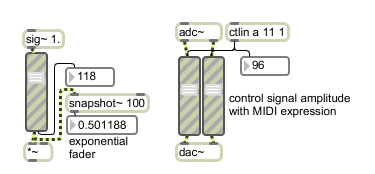
Specialized fader to scale a signal exponentially or logarithmically
Exponential scaling volume slider
| bang | Sends the current slider value out the right outlet. | |
| int | slider-value [int] |
In left inlet: Sets the value of the slider, ramps the output signal to the level corresponding to the new value over the specified ramp time, and outputs the slider's value out the right outlet. |
| float | slider-value [float] |
In left inlet: Converted to . |
| (inlet1) | ramp-time (milliseconds) [float] |
In right inlet: Sets the ramp time in milliseconds. The default is 10 milliseconds. |
| list | slider-value [list] |
The object takes messages in conjunction with pattr objects. |
| (mouse) | Clicking and dragging with the mouse sets the value of the slider, ramps the output signal to the level corresponding to the new value over the specified ramp time, and outputs the slider’s value out the right outlet. | |
| set | set-slider-value [int] |
In left inlet: The word , followed by a number, sets the value of the slider, ramps the output signal to the level corresponding to the new value over the specified ramp time, but does not output the slider's value out the right outlet. |
| signal | In left inlet: The input signal to be scaled by the slider. |
| Name | Type | g/s | Description |
|---|---|---|---|
| bgcolor | float | Sets the first interior color (background) of the slider in RGBA format. | |
| bordercolor | float | Sets the border color of the slider in RGBA format. | |
| inc | float def.:1.071519 |
Sets the increment value used to calculate the output scale factor based on the input value. The default value is 1.071519. | |
| interp | float def.:10. |
Sets the interpolation ramp time in milliseconds for the gain~ object. The default is 10. | |
| knobcolor | float | Sets the knob color of the gain~ object in RGBA format. | |
| orientation | int def.:0 |
Sets the gain~ object to a horizontal or vertical data display. 0 : (the default) sets the display dependent on the size of the slider - longest side of the rectangle that describes the slider sets the orientation. 1 2 |
|
| relative | int def.:0 |
Sets way that the gain~ object responds to mouse clicks. 0 : In relative mode (the default) the gain~ keeps its relative position when you click - Moving the mouse outputs higher or lower values in relation to that relative position. 1 : In absolute mode, the gain~ will automatically jump directly to the clicked location. |
|
| scale | float def.:7.94321 |
Sets the base output value used to calculate the output scale factor based on the input value. The default value is 7.94231. See the "Inspector" section for an explanation of the calculation. The word , followed by a number, sets the range of gain~ to the number. The values of the slider will then be 0 to the range value minus 1. The default value is 158. | |
| size | int def.:158 |
Sets the number of steps (range) of the gain~ object. The default value is 158. | |
| stripecolor | float | Sets the second interior color (stripe) of the slider in RGBA format. |
| Name | Description |
|---|---|
| Color | Choosing the Color... menu item from the Object menu when the object is selected opens a color picker, permitting adjustment to the appearance of the gain~ object. |
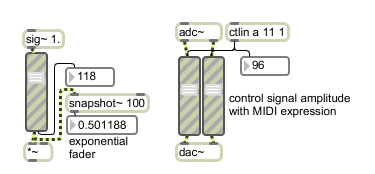
| Name | Description |
|---|---|
| linedrive | Scale numbers exponentially |
| MSP Tutorial 31: Comb Filter | MSP Tutorial 31: Comb Filter |