Examples
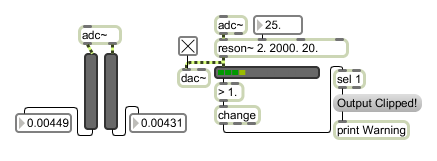
meter~ displays and sends out the peak amplitude of a signal
Visual peak level indicator
| int | input-peak-value [int] |
Converted to . |
| float | input-peak-value [float] |
A float value will set the meter to react as though a signal with equal amplitude peak-value has been passed to its input. Corresponding LEDs will light up and the peak-level value will be passed out the outlet (0.0 will show silence, 0.0 through 1.0 will light up to any but the overload LED, and anything above 1.0 will light all LEDs including overload). |
| (mouse) | When the patcher window is unlocked, you can reorient a meter~ from horizontal to vertical by dragging its resize area and changing its shape. | |
| signal | The peak amplitude of the incoming signal is displayed by the LEDs of the on-screen level meter. |
| Name | Type | g/s | Description |
|---|---|---|---|
| bgcolor | float | Sets the RGBA values for the background color of the meter~ object. | |
| bordercolor | float | Sets the RGBA values for the border color of the meter~ object. | |
| coldcolor | float | Sets the RGBA values for the cold signal color of the meter~ object. | |
| dbperled | int def.:3 |
Sets the amount of signal level in deciBels represented by each LED. By default each LED represents a 3dB change in volume from its neighboring LEDs. | |
| hotcolor | float | Sets the RGBA values for the LED color for the upper "hot" range of the meter~ object. | |
| interval | int def.:50 |
Sets the update-time interval, in milliseconds, of the meter~ display. The minimum update-interval is 10 milliseconds, the maximum is 2 seconds, and the default is 50 milliseconds. This message also sets the rate at which meter~ sends out the peak value received in that time interval. | |
| nhotleds | int def.:3 |
Sets the total number "hot" warning LEDs displayed on the meter~ object (corresponding to the color set by the message). | |
| ntepidleds | int def.:3 |
Sets the total number "tepid" mid-range LEDs displayed on the meter~ object (corresponding to the color set by the message). | |
| numleds | int def.:12 |
The word , followed by a number between 10 and 20, sets the total number of LEDs displayed on the meter~ object. The range is 10-20 LEDs. | |
| nwarmleds | int def.:3 |
Sets the total number "warm" lower-mid-range LEDs displayed on the meter~ object (corresponding to the color set by the message). | |
| overloadcolor | float | Sets the RGBA values for the LED color for the "over" indicator of the meter~ object. | |
| tepidcolor | float | Sets the RGBA values for the LED color for the lower-middle "tepid" range of the meter~ object. | |
| warmcolor | float | Sets the RGBA values for the LED color for upper-middle "warm" range of the meter~ object. |
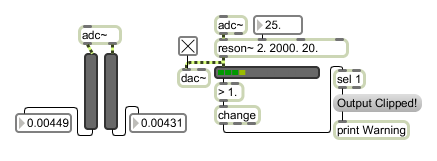
| Name | Description |
|---|---|
| average~ | Multi-mode signal average |
| scope~ | Signal oscilloscope |
| MSP Tutorial 23: Viewing Signal Data | MSP Tutorial 23: Viewing Signal Data |