Examples
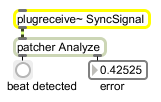
Receive audio from another plug-in
| Name | Type | Opt | Description |
|---|---|---|---|
| object-name | symbol | Obligatory. Gives the plugreceive~ object a name used for connecting with one or more plugsend~ objects. |
| set | object-name [symbol] |
The word , followed by a symbol naming a plugsend~ object, connects the plugreceive~ object to the specified plugsend~ object(s), and the plugreceive~ object's audio output becomes the input to the plugsend~. If the symbol doesn't name a plugsend~ object, the audio output becomes zero. |
| signal | The input to the plugreceive~ object comes from a plugsend~ object to which it is currently connected. Initially, this will be a plugsend~ having the same name as the plugreceive~ object's argument. |
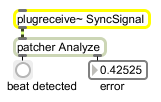
| Name | Description |
|---|---|
| plugsend~ | Send audio to another plug-in |