Aligning Patch Cords
Aligning a patch cord will square it off and route it around objects (if necessary). Users of previous versions of Max should note that Max 5 has a much more intelligent patch cord aligning algorithm that will work in many cases where previous versions gave up and did nothing.
Cleaning Up Single Connections
- Select one or more patch cords you wish to clean up. You can hold down the option key (Mac) or alt key (Windows) and drag to select patch cords using an outline. However, if any objects are selected when you use the Align command, only the objects will be aligned.
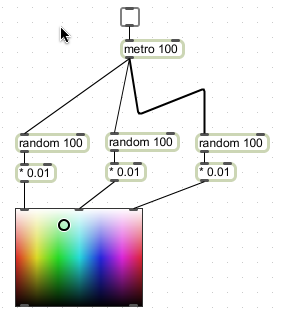
- Choose Align from the Arrange menu.
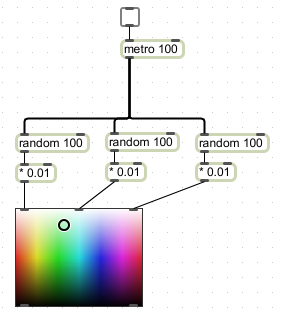
Cleaning Up Multiple Connections
- Select two or more objects whose connections you wish to clean up.
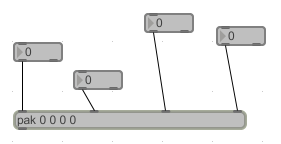
- Choose Align Connections from the Arrange menu.
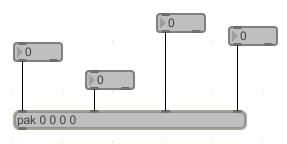
In some cases, you may need to choose Align Connections more than once to complete the alignment.