Using the Patcher Edit Grid
The patcher's grid can help you enforce alignment of objects.
Showing the Grid
- Click the Grid button in the Patcher window toolbar or choose Grid from the View menu.

When Snap to Grid is enabled, the top-left corner of an object will be forced to be on a grid intersection point when drag it.
Enabling Snap to Grid
- Click the Enable Snap to Grid button in the Patcher window toolbar or choose Snap to Grid from the View menu.
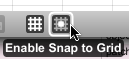
Resizing Objects to the Grid
- While resizing an object, hold down the Command (Mac) or Ctrl (Windows) key. The bottom-right corner will be snapped to the grid. This works whether or not Snap to Grid is on.