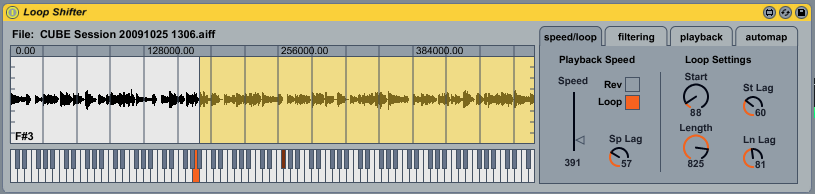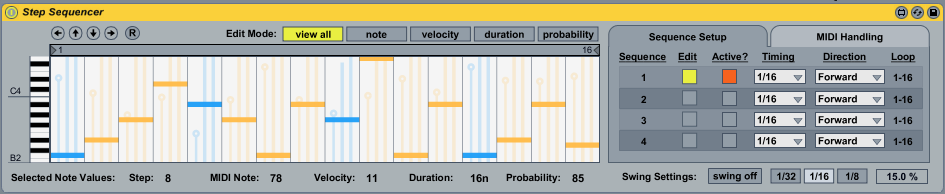Big Three Example Devices
The Big Three devices are the most complex examples included with Max for Live and include relatively sophisticated algorithms, user interface tools, and state management. Particularly if you are new to Max, you probably don't want to start trying to learn programming by looking at these devices.
- The is an audio effect that reads incoming audio on Live audio track into a buffer and divides the buffer into a user-definable number of slices. You can change the order in which steps are played back, the direction of playback, and reorder playback on the fly using the user interface.
- The is an unusual MIDI instrument that uses MIDI notes to trigger different ways of playing back a loaded audio file. Each MIDI key represents a collection of stored data bout playback speed and direction, loop points and filtering. You can use monophonic or polyphonic input to trigger these various "states" of the loop, and adjust the transitions between parameters as new notes trigger new states.
-
The MIDI effect contains four
independent step sequencers whose editor
looks and acts like Live's native MIDI editor.
You can independently set steps, playback
direction, step size, and loop length for
each of the four sequences, in addition to
other neat tricks.
Note: Like any MIDI effect in Live, you'll need to have a MIDI Instrument downstream from this MIDI effect, since the Step Sequencer outputs generated MIDI notes rather than producing sound itself.