Pluggo for Live
Max for Live includes a collection of Audio devices and Instruments derived from Cycling '74's Pluggo
plug-in collection. This subset of the original Pluggo plug-ins are full-fledged Max for Live devices,
and will provide both hours of signal-mangling fun and also interesting examples of various approaches
to plug-in design.
Finding the Pluggo for Live devices
- Click on the Devices button in Live's File browser to display the list of available devices. Click on the arrow to the left of the folder marked Instruments, MIDI Effects, or Audio Effects to show the available devices.
- In addition to your current project and any of the Max for Live big three devices, the Pluggo folder which contains the plug-ins and presets will be displayed.
- Click on the arrow to the left of the folder marked Pluggo to show Pluggo for Live devices. Each plug-in will be displayed as a folder.
- Click on the arrow to the left of a Pluggo device folder to show the available devices and their presets. Each plug-in will be displayed as a folder.
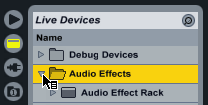
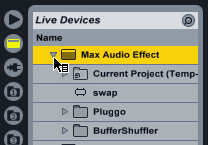
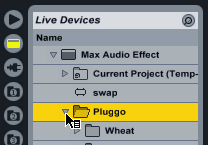

Each plug-in folder contains the plug-in itself, which
can be identified by its double-arrow icon

Every Pluggo for Live plug-in also includes a number of device presets.
These presets appear below the icon for the device itself.
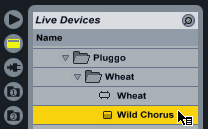
These devices can be
loaded
and may be used as
templates
for further device development as with any other Max for Live
device
Note: Device presets are
frozen
and must be unfrozen before they can be user-edited. The
device itself can be edited, although it is suggested that
you create
presets
or
save a copy of the device
when working with the original.
Pluggo for Live Audio Devices
- Audio Rate Pan pans a sound from left to right by changing the amplitude of the input in the output channels. The plug-in lets you control both the panning frequency, which can also be modulated.
- Average Injector modulates the delay time and amplitude of its input based on an average of the signal’s amplitude. Parameters include the time over which the signal is averaged, as well as the offset between the average computation and when the average-based modulation is applied. You also have control over the amount of average-based modulation that is applied to the input signal.
- Chamberverb implements a reverberator that is made up of a network of allpass filters as described in Hal Chamberlin’s book Musical Applications of Microprocessors.
- ChorusX2 is a plug-in effect for creating chorusing and short delay effects. The input signal is divided into high- and low-frequency bands, with each frequency band processed separately by a pair of modulated delays.
- Comber is a stereo effect with two modulated comb filters capable of a wide variety of sounds, due to its Feedback/Feedforward parameters, and a sine wave modulator that can range from sub-audio to audio frequencies.
- Cyclotron is a sequenced filter with a step sequencer that controls the filter frequency and resonance of a lowpass or bandpass filter.
- Dynamical is a gain controller capable of compressing, expanding, gating. The interface allows you to draw a dynamics response curve and adjust how it is used to process the input signal.
- Feedback Network consists of five Feedback Units, each of which has an independent bandpass filter and delay line. The output from each Feedback Unit can be routed to any of the other five, at an independent volume.
- FilterTaps gives you a six-tap delay line, with an independent bandpass filter on each tap, as well as control over gain and pan positions. There is also a seventh feedback tap and global scaling factors on all tap parameters.
- Flange-o-tron is a flanger driven by two step sequencers – one to vary the flanger’s delay time (creating its characteristic sweeping effect), and one to varying the amount of feedback (intensifying the flange effect).
- Fragulator chops the input signal into pieces (fragments) specified by a Buffer Size, and then loops each fragment either forwards or backwards at varying speeds. Once a number of samples equal to the Buffer Size has been played, a new buffer begins playing back. The result is a pitch-shifting sampler that introduces digital distortion
- Generic Effect is a modulated comb filter that can be configured for vibrato, chorus, flange, and other “industry standard” effects.
- Granular-to-Go is a granular synthesizer uses its audio input as source material, and allows you to randomize the basic parameters involved in generating a granular playback event.
- Harmonic Filter consists of 25 bandpass filters, and a cellular automata algorithm to control them.
- Mangle Filter affects the amplitude and delay time of its input using the average amplitude value of its input - as a signal gets louder the delay line it is running through gets longer.
- Monstercrunch amplifies its input signal by a huge amount, clips it mercilessly, and then low-pass filters the daylights out of it.
- Nebula applies amplitude and phase-inversion changes to the input sound to create a subtle swirling, stereo illusion.
- Noyzckippr multiplies the input signal by bandpass-filtered white noise to produce highly nonlinear effects that range from irregular tremolo at very low filter center frequencies to relatively useless simulations of poor radio reception at higher center frequencies.
- Pendulum is a four-tap delay with two taps per channel where the delay time each of the taps is controlled by a ramp wave oscillator.
- Phase Scope is a utility that lets you check the phase alignment of a stereo signal.
- Phone Filter simulates the sound of a telephone by distorting its input signal slightly and limiting its bandwidth and dynamic range.
- PluggoFuzz distorts input signals using four clipping modes and multi-mode filters at its input and output stages.
- Raindrops is based on a network of bandpass filters, each one offering a tiny peek into the frequency spectrum.
- Rye offers a basic palette of controls for real-time granular synthesis, including a unique stereo effect that uses phase reversal.
- ShepardTones is a plug-in that produces its namesake as output – a tone whose timbral balance and rate of pitch change produces the illusion of a continually rising (or falling) tone.
- Space Echo was inspired by the classic Roland RE-201 tape delay/reverb unit. It features tape speed effects (warble and inertia) that can be made to sound quite a bit more extreme than a correctly functioning tape delay unit.
- Spectral Filter processes its input signal using a 1024-point FFT-based analysis/resynthesis algorithm that adjusts the level of each frequency band according to a graph you draw.
- Speed Shifter is like running your signal through two tape loops, each running at a different speed with a different length of tape, feeding back into each other. It’s capable of some extreme effects as well as subtle doubling/thickening treatments.
- Squirrel Parade produces its unique output by means of Animal Modeling, which is actually the process of dividing an input channel into four granular channels. The playback of these granular channels is controlled by the grain base speed and frequency modulation parameters. A modulation matrix(that grid of red and blue dots) controls which granular channels modulate one another’s playback speed. And best of all, no squirrels are harmed in the creation of the resulting fracas.
- Stereo Adjuster adjusts the stereo spread of an existing stereo recording. Setting the slider in the middle means that stereo is unchanged. Move it to the right and the sound becomes distant (by mixing in a left-minus-right signal). Move it to the left and the sound becomes close and mono.
- Stutterer plays back fragments of its input signal in a number of different ways. Operated manually, you can grab a “snapshot” of the audio and loop it a specified number of times. In automatic mode, it will do this for you. You can change the pitch of the fragments, play them backward, and more to get a variety of deconstructive effects.
- Swirl is a mono-to-stereo effect that uses only delay-time modulation to create a variety of moving ambiences.
- Tapped Delay is a delay line with 16 equally spaced output taps. The output level and stereo position of each tap can be independently adjusted.
- Tremellow is a stereo panning effect.
- Vibrato Cauldron consists of a pair of allpass filters modulated by a smoothed random process. This unusual combination creates a variety of pitch effects ranging from subtle to rather off-the-wall.
- Warpoon is an ambient chorus effect that uses four stereo taps that can be individually modulated.
- WasteBand splits each channel of your stereo file into three frequency ranges and allows you to mute, pass, or overdrive each band individually.
- Waveshaper transforms signals by using a transfer curve to map the input signal to a new signal. The transfer curve shows the relationship between the input signal, which is plotted on the horizontal axis, and the output signal, which is plotted on the vertical axis.
- Wheat is a granulating plug-in that includes the usual granular synthesis controls for grain speed, length, crossfade, and pitch and adds the ability to apply a pitch envelope to the grains.
- Xformer is a groove-oriented plug-in that rhythmically mutes and accents your audio.
Pluggo for Live Instruments
- Additive Heaven is an additive synthesizer featuring eight harmonic voices with individual settings for volume, harmonic and pan position.
- Analogue Drums is an analog drum emulator, with synthesized bass, snare, hi-hat and tom voices, each of which is programmable.
- Bassline is a simple analog-style bass synthesizer with a single oscillator design (with sub-oscillator), 2- and 4-pole low-pass resonant filter, integral LFO and independent amplitude and filter envelopes.
- Big Ben Bell is an FM-based bell synthesizer, with five preset harmonic settings, a stereo spread synthesizer and a simple attack/decay envelope.
- Flying Waves is a virtual Theremin. In addition to volume and pitch, you have control of the pitch scaling, and can use the interface to drive a sampled waveform.
- Laverne is an example of a a simple, working-class subtractive synthesizer.
- Vocalese is a phoneme-playback synth with a nifty 3-D image to tag along.