Max for Live Tutorials
The beginning Max for Live tutorials are presented as a series of
Live Sets. These tutorial sets include a sequence of tutorial devices -
one device per Track. Each set explores a specific topic that covers
how Max for Live itself works, and how different kinds of devices are
constructed. The tutorial devices are arranged in order, from simple
examples to more complex patches, Each tutorial
device is a fully functional Live device, and each subsequent tutorial develops
and expands upon topics covered previously.
Finding the Live Tutorials
- Click on a File button in Live's File browser and choose Library from the pull-down Bookmarks menu to show the Library.
- Click on the arrow to the left of the folder marked Lessons.
- Click on the arrow to the left of the folder marked Setsto show the Lessons sets. Each lesson will be displayed as a session document.
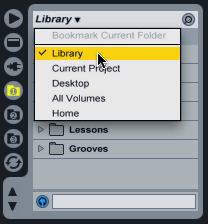
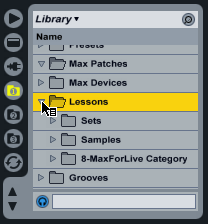
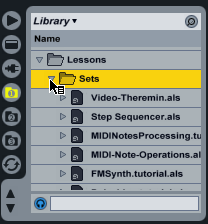
To load a tutorial, double-click on a Live
session document. All of the tutorials in
the lesson sequence will be loaded as separate
tracks.

To view a specific tutorial, click on a track.
The tutorial patch will appear in the Live device
rack.

Click on the Edit button in the Device Title
Bar to open the device and launch Max for Live.
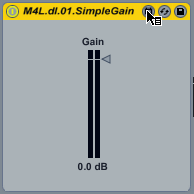
To see the tutorial text, click on the Patching/Presentation
button located in the toolbar of the Max Patching window.
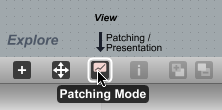
Processing MIDI Notes Lessons
- M4L.md.01.MidiInOut.amxd: Display and output incoming MIDI messages
- M4L.md.02.MidiNote.amxd: Display and output incoming MIDI note messages
- M4L.md.03.MidiSelect.amxd: Output raw MIDI data selectively
- M4L.md.04.Transpose.amxd: Transpose MIDI pitch using the plus object
- M4L.md.05.MIDIChord.amxd: Transpose a MIDI pitch several times to create a chord
- M4L.md.06.FixDuration.amxd: Filter out incoming note-off messages and specify a duration for every output note
- M4L.md.07.DelayNotes.amxd: Insert a delay between input and output notes
- M4L.md.08.MidiEcho.amxd: Mix input notes together with delayed notes for an echo effect
- M4L.md.09.Feedback.amxd: Create a delay feedback loop (an introduction to patcher encapsulation)
- M4L.md.10.Arpeggiate.amxd: Transpose delayed notes
- M4L.md.11.MetricalTiming.amxd: Using the Live application to set times
- M4L.md.12.TimeSync.amxd: Control the delay times using either fixed or tempo-relative time values
Building Audio Delays Lessons
- M4L.dl.01.SimpleGain: Create a simple gain control
- M4L.dl.02.DelayLine: Create a stereo delay line
- M4L.dl.03.Feedback: Add a feedback loop to the delay line
- M4L.dl.04.DryWet1: Adjust the balance between "dry" and "wet" signals
- M4L.dl.05.DryWet2: Simplify the control of dry/wet signals balance
- M4L.dl.06.Encapsulation: Use encapsulation to tidy things up
- M4L.dl.07.Panpot: Create a panpot control
- M4L.dl.08.CustomDelay: Create a clickless variable delay for use anywhere
- M4L.dl.09.BeatSync: Control the delay times using either fixed or tempo-relative time values
- M4L.dl.10.Filter: Filter a signal using a convenient graphic interface
- M4L.dl.11.FilterDelay: Insert a filter into the delay line t create a filter delay with feedback
- M4L.dl.12.Transposer: Transpose an audio signal using a frequency-domain pitch shifter
- M4L.dl.13.Harmonizer: Insert a transposer into the delay line to create a harmonizer with feedback
Building FM Synthesizers Lessons
- M4L.fm.01.SimpleOsc: Generate and output a pure sinusoidal waveform
- M4L.fm.02.FreqMod: A very basic Frequency Modulation (FM) patch
- M4L.fm.03.HarmMod: Exploring the relationship between carrier and modulator frequencies
- M4L.fm.04.OscWaves: Using stored wavetables
- M4L.fm.05.Encapsulation: Use encapsulation to tidy things up
- M4L.fm.06.Envelopes: Control brightness and amplitude over time
- M4L.fm.07.MidiNote: Add MIDI control to the synth
- M4L.fm.08.Polyphony: Using the poly~ object to make chords
- M4L.fm.09.LFO&Tremolo: LFO and tremolo as enhancements to the FM synth
- M4L.fm.10.TotalRandom: Using presets to explore the sound possibilities
Building MIDI generators Lessons
- M4L.bg.01.MakeNote: Generate MIDI notes with fixed durations
- M4L.bg.02.Metronome: Automate the generation of MIDI notes
- M4L.bg.03.LiveObjects: Take advantage of Live's automation features
- M4L.bg.04.DrunkMetro: Create a self-modifying metronome
- M4L.bg.05.BouncingMetro: Increase/decrease the rate of a metronome
- M4L.bg.06.MetricalTiming: Using the Live application to set tempos
- M4L.bg.07.DrunkAgain: Generate random beats using metric timing
- M4L.bg.08.WeightedBeats: Yet another way to generate random rhythms
- M4L.bg.09.Cycling: Generate a note every n beats
- M4L.bg.10.SteadyRandBeats: A combination of weighted beats and cycling
- M4L.bg.11.Encapsulation: Use encapsulation to tidy things up
- M4L.bg.12.Probabilities: Use a simple filter to add rhythmic articulation
- M4L.bg.13.NoComments: Making patches easier to use
- M4L.bg.14.StepSequencer: Store MIDI notes and play a sequence of notes in sync with Live
- M4L.bg.15.AllTogether: Combining the rhythm generator and step sequencer