The Matrix Probe
The matrix probe allows you to monitor data flowing through a Jitter patch cord.
Enabling and disabling matrix probing
- Ensure that Probing is checked in the Debug menu. This setting is saved across launches of Max.
Using the Matrix Probe
- Choose Matrix Probe from the Debug menu to show the matrix probe window
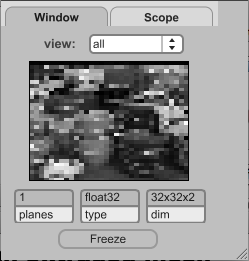
You can view individual planes of a Jitter matrix or all of them using the view: pop-up menu.
Select the Window tab to view the image output, either in full color or one color channel at a time. Select the Scope tab to monitor video analysis information such as waveform monitor, vectorscope, histogram, or RGB parade displays. Press the Freeze button to stop the matrix probe from updating, freezing the current display.