Signal Probe
Max lets you monitor the parts of your patch that are running at audio
rates using the signal probe.
Viewing a Signal
- Position your cursor over an audio patchcord in a locked or unlocked patcher window. If the audio scheduler is running, a signal probe display will appear, showing the current signal values, along with an LED audio out indicator.
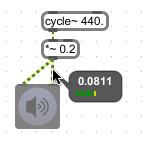
Disabling signal probing
- Choose Probing from the Debug menu. Probing will be disabled and the menu item will no longer have a check to indicate it is enabled.
By default, probing is enabled when you launch Max. You can configure Max 5 to
disable signal probing automatically
using the Debugger pane of
the Max Preferences Window.