Examples
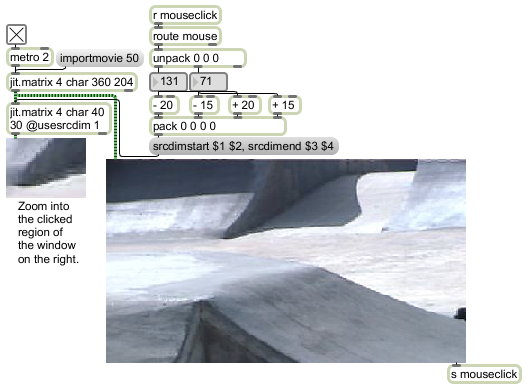
In-Patcher Window
| bang | Outputs the currently stored matrix. | |
| jit_matrix | matrix-name [symbol] |
Draws the matrix specified by matrix-name in the in-patcher window. |
| (mouse) | If the attribute is set, information about the position and state of the mouse will be sent out the object's dumpout outlet. |
| Name | Type | g/s | Description |
|---|---|---|---|
| border | float def.:0. |
Draw border flag (default = 0) | |
| bordercolor | float def.:0. 0. 0. 1. |
Sets the Border Color in RGBA format. The Draw border flag must be set for the border to be visible. | |
| colormode | symbol def.:argb |
Color mode (default = argb). Possible values are or . | |
| depthbuffer | int def.:1 |
Depth buffer flag (default = 0) When the flag is set, a depth buffer is allocated so that OpenGL contexts made with the jit.gl.render object can provide hidden-surface removal. | |
| doublebuffer | int def.:1 |
Back buffer flag (default = 1) When the flag is set, a back buffer is allocated so that images can be drawn in multiple steps before viewing. Only applicable to OpenGL rendering. For non OpenGL related back buffers, see the onscreen attribute. | |
| dstrect | int def.:0 0 320 240 |
Destination rectangle left top bottom right (default = 0 0 width height ) This is the portion of the output matrix written to by the input matrix. All values are relative to the top left corner of the object's viewing area. | |
| fsaa | int def.:0 |
Full scene anti-aliasing flag (default = 0) When the flag is set, 3d graphics rendered into jit.pwindow will use full scene antialiasing. Support for full scene anti-aliasing depends on your graphics card, current graphics card settings, and available VRAM. Please consult the documentation or technical specs for your graphics card for more information. By default, full scene anti-aliasing is turned off. | |
| global_rect | float | Specifies the global screen coordinates rectangle. | |
| idlemouse | int def.:0 |
Mouse on idle flag (default = 0) When the flag is set, mouse messages are sent on idle over window without the user clicking. | |
| interp | int def.:0 |
Interpolation flag (default = 0) When the flag is set, the incoming matrix is interpolated when scaling to display. | |
| name | symbol | Sets the instance name. If no name is given, a new and unique name will be generated. | |
| onscreen | int def.:1 |
Onscreen drawing flag (default = 1) When the flag is set, drawing is direct on the screen rather than using an offscreen buffer. | |
| planemap | int def.:0 1 2 3 |
Input plane to output plane map alpha red green blue (default = 0 1 2 3) | |
| size | int | Size of window width height (default = 80 60) | |
| srcrect | int def.:0 0 320 240 |
Source rectangle left top bottom right (default = 0 0 matrix-width matrix-height ) All values are relative to the top left corner of the input matrix. | |
| stereo | int def.:0 |
Toggles the stereoscopic context flag (default = 0/off). | |
| usedstrect | int def.:0 |
Destination rect flag (default = 0) When the flag is set, the dstrect attributes are used when copying an input matrix to the output. | |
| usesrcrect | int def.:0 |
Destination rect flag (default = 0) When the flag is set, the srcrect attributes are used when copying an input matrix to the output. |
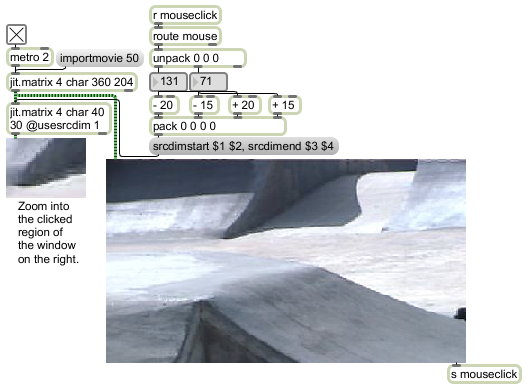
| Name | Description |
|---|---|
| jit.gl.render | Render Open GL |
| jit.window | Display data in a Window |
| Tutorial 2: Create a Matrix | Tutorial 2: Create a Matrix |
| Tutorial 31: Rendering Destinations | Tutorial 31: Rendering Destinations |
| Tutorial 38: Basic Performance Setup | Tutorial 38: Basic Performance Setup |
| Tutorial 39: Spatial Mapping | Tutorial 39: Spatial Mapping |
| Tutorial 45: Introduction to using Jitter within JavaScript | Tutorial 45: Introduction to using Jitter within JavaScript |
| Tutorial 49: Colorspaces | Tutorial 49: Colorspaces |