Examples
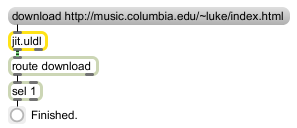
Internet upload/download
| Name | IOProc | Planelink | Typelink | Dimlink | Plane | Dim | Type |
| out | n/a | 1 | 1 | 1 | 1 | 1 | char |
| abort | Aborts a download or upload operation in progress. | |
| download | URL [symbol] |
Begins a download operation from the URL specified in the argument. Any data is downloaded to the default path or the directory specified by the defaultdir attribute. If no argument is given, download begins from the URL specified by the url_dl attribute. If the argument matrix is given, data will be downloaded to a Jitter matrix, and output via the jit.uldl object's left (matrix) outlet. |
| upload |
local-file [symbol] URL [symbol] |
Begins an upload operation from the local file specified by the first argument, to the URL specified in the second argument. If no second argument is given, upload is to the URL specified by the url_ul attribute. |
| Name | Type | g/s | Description |
|---|---|---|---|
| report | int | Upload/download status report flag (default = 0) When the flag is set, periodic status data is sent out the right outlet during data transfer operations. |
|
| url_ul | symbol | The upload URL (default = [none]) | |
| urlul | symbol | Duplicates the functionality of the url_ul attribute. | |
| url_dl | symbol | The download URL (default = [none]) | |
| urldl | symbol | Duplicates the functionality of the url_dl attribute. | |
| username | symbol | The username, if needed for upload and download (default = [none]) | |
| password | symbol | The password, if required (default = [none]) | |
| defaultdir | symbol | The default download directory (default = default path) | |
| convert | int | When the flag is set (the default), the jit.uldl object will convert the line breaks in downloaded data (DOS or Unix-style) to Macintosh-style line breaks. | |
| percent | int | Upload/download percent report flag (default = 0) When the flag is set, the periodic indications of a download operation's progress (as a floating point number between 0 and 1) are reported from the right outlet. |
|
| dir_list | int | List remote directories flag (FTP-only, default = 0) When the flag is set, the jit.uldl object will attempt to list the contents of a remote directory, if the URL specifies one. This feature is only available for FTP URLs. WINDOWS USERS: This functionality is not currently available. |
|
| dirlist | int | List remote directories flag (FTP-only, default = 0) Duplicates the functionality of the dir_list attribute. |
|
| passive | int | When the flag is set (the default) FTP connections will be made using passive mode. |
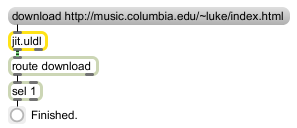
| Name | Description |
|---|---|
| jit.qt.movie | Play or edit a QuickTime movie |
| jit.textfile | Read and write a matrix as an ASCII text file |