Examples
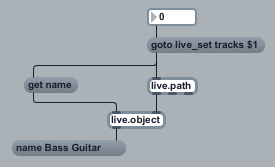
Navigate to objects in the Live application
| Name | Type | Opt | Description |
|---|---|---|---|
| initial path | symbol | opt | Specify an initial path as argument to live.path, without any quotes. |
| Name | Description |
|---|---|
| Single inlet | Gets all command messages described below. |
| Name | Description |
|---|---|
| Left outlet | Sends the message in response to a , or message only . Use this outlet if you want to keep working with a particular object determined at goto or bang time, even if its position in Live changes. For example, consider a fresh Live set with two tracks, "1 Audio" as the leftmost track and "2 MIDI" to the right of it. If you navigate to the "2 MIDI" track () and you create a new Audio track between "1 Audio" and "2 MIDI", your original MIDI track now would be at . But since the id number of the MIDI track would stay the same and no new id is sent out to the left outlet, the live.xxx objects connected to this outlet keep working with the MIDI track, until you sent another goto. |
| Middle outlet | Sends whenever the id of the object at the current path changes (because the current path is changed or because the object at this place in Live has changed, for example. Use this outlet if you want to keep working with the same path, whatever object there might be. This outlet is very useful for things like . Consider the example above. If the live.xxx objects would be connected to the middle outlet of live.path, then they would work with the newly created audio track. The spontaneous sending of object ids out of the middle outlet, i.e. without an inlet message causing it, but caused by a change in Live, is called a notification. Note: It is not possible to modify the Live set from such a notification. |
| Right outlet | Sends responses to , , . |
| goto | path [symbol] |
Arguments: is an absolute path (starts with live_app, live_set or control_surfaces N ) or a relative path, or Operation: Navigates to given path and sends id of the object at that path out the left and middle outlets. If there is no object at the path, is sent. Remarks: You cannot go to a list property, only to one of its members. invalid: correct:
|
|||||||||
| path | absolute-path [symbol] |
Same as but limited to absolute paths that start with a root object name like , , or . | |||||||||
| bang, getid | Operation: Sends the id of the object at the current path to left and middle outlets. Sends if there is no object at the current path.
|
||||||||||
| getpath | Operation: Sends a path message with the current path to the right outlet.
|
||||||||||
| getchildren | Operation: Sends a list of children of the object at the current path, if any, to the right outlet. Remarks: The child names are the same names as used in the goto message.
|
||||||||||
| getcount | child-name [symbol] |
Arguments: is the name of a child of the object at the current path. Operation: Sends a count message to the right outlet, containing the name of the child and its number of entries. Remarks: The given child must be a list.
|
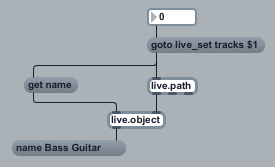
| Name | Description |
|---|---|
| Live API Overview | |
| Live Object Model | |
| live.object | Perform operations on Live objects |
| live.observer | Monitor changes in Live objects |
| live.remote~ | Realtime control of device parameters |
| Using the Live API | Creating Devices that use the Live API |
| The LiveAPI JavaScript Object (jsliveapi) | The LiveAPI Object |