Examples
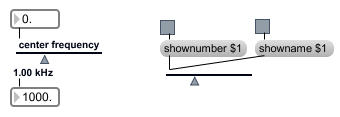
Output numbers by moving a slider onscreen
| bang | Sends the current value out the outlet. | |
| int | input [int] |
The number received in the inlet is stored and displayed by the live.slider object and sent out the outlet. |
| float | input [float] |
The number received in the inlet is stored and displayed by the live.slider object and sent out the outlet. |
| assign | assign-input [float] |
The word , followed by a floating point value, causes that value to be stored and displayed and sent out the live.slider object's outlet. If the Parameter Visibility attribute is set to Stored Only, the message will not add the new value to the Live application’s undo chain. |
| init | Restore and output the initial value. | |
| (mouse) | Click and drag in the slider to change the value. Hold down the Command key (Macintosh) or the Control key (Windows) for more precise mouse control. | |
| outputvalue | Sends the current value out the outlet. | |
| set | set-input [float] |
Sets and displays the current value without triggering any output. |
| rawfloat | input [float] |
A raw normalized value (between 0. and 1.) received in the inlet is converted to a real value, stored, displayed by the live.slider object, and the current value is sent out the outlet. |
| Name | Type | g/s | Description |
|---|---|---|---|
| active | int def.:1 |
Toggles the object's active mode. When the attribute is set to 0, the mouse action does not cause output and the inactive colors are used. | |
| focusbordercolor | float | Sets the border color in RGBA format to be used when the live.slider has the focus. | |
| modulationcolor | float | Sets the modulation color of the live.slider object in RGBA format. | |
| orientation | int def.:0 |
Defines the orientation of the live.slider object. The orientation modes are: : Vertical (the default) : Horizontal |
|
| relative | int def.:0 |
Sets the way that the live.slider object responds to mouse clicks. 0 : In relative mode (the default), the live.slider objects keeps its relative position when you click on it. Moving the mouse outputs higher or lower values in relation to that relative position. 1 : In absolute mode, the live.slider object will automatically jump directly to the clicked location. |
|
| showname | int def.:1 |
The word , followed by the number 1 or 0, shows or hides the parameter name. | |
| shownumber | int def.:1 |
The word , followed by the number 1 or 0, shows or hides the parameter value. | |
| slidercolor | float | Sets the slider color of the live.slider objectin RGBA format. | |
| textcolor | float | Sets the display color for the live.slider object's text in RGBA format. | |
| tribordercolor | float | Sets the triangle border color in RGBA format. This is only used when the live.slider object does not have the focus. | |
| tricolor | float | Sets the triangle color in RGBA format. This is only used when the live.slider object does not have the focus. | |
| trioncolor | float | Sets the triangle color in RGBA format. This is only used when the live.slider object does have the focus. |
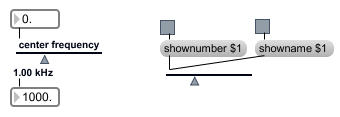
| Name | Description |
|---|---|
| live.numbox | Display and output a number |
| live.dial | Output numbers by moving a dial onscreen |
| Output numbers by moving a slider onscreen |