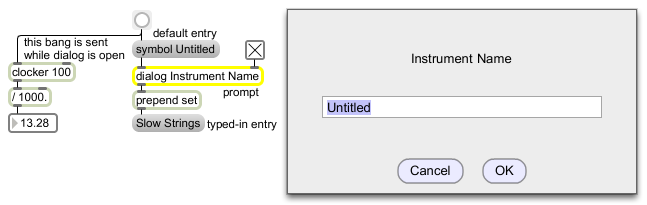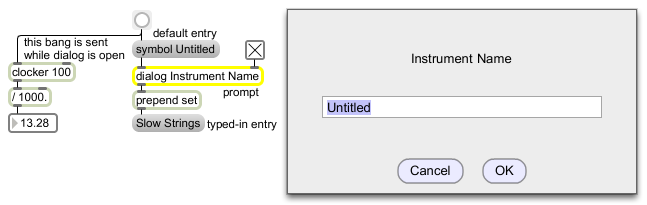| bang |
|
In left inlet: Opens the dialog box with the previous text displayed as the default. |
| int |
default-text [int]
|
In left inlet: Same as symbol. |
| (inlet1) |
output-format (0 or 1) [int]
|
In right inlet: The number 0 sets dialog so that whatever the user types into the dialog box is sent out as a symbol preceded by the word symbol. A non-zero number sets dialog so that the typed-in text is sent out exactly as is if it begins with a word, or preceded by the word list if it begins with a number. If no number is received, it is considered 0 by default. |
| float |
default-text [float]
|
In left inlet: Same as symbol. |
| symbol |
default-text [symbol]
|
In left inlet: The word symbol, followed by any word, opens a dialog box prompting the user to enter text. The word following symbol is shown as the default text. If you want more than one word to appear as the default text, you must enclose the words in double quotes. |