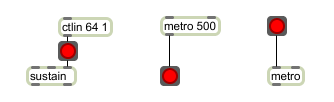Examples
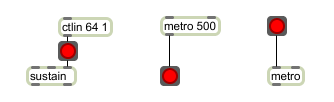
Displays an on/off state announces activity with a flash or can be used as a toggle
Display on/off status in color
| bang | Flashes led on and off quickly, and outputs . Clicking on an led toggles it back and forth between bright and dark, outputting and . |
|
| int | on/off-flag (0 or non-zero) [int] |
If the number is , led shows its darkened state, and outputs . If the number is not 0, led shows its brightened state and outputs . |
| float | on/off-flag (0 or non-zero) [float] |
Converted to . |
| (mouse) | Clicking on an led object toggles it back and forth between bright and dark, outputting 1 and 0. | |
| pict | color (0 through 4) [int] |
In left inlet: the word , followed by an integer from 0 to 4, changes the color used by led. |
| set | on/off-flag (0 or non-zero) [int] |
The word , followed by a non-zero number causes led to show its brightened state, but causes no output; shows the led object in a darkened state, but causes no output. |
| toggle | Switches the led from dark to bright and sends out the outlet; or vice-versa, from bright to dark, sending out the outlet. |
| Name | Type | g/s | Description |
|---|---|---|---|
| bgcolor | float | Sets the background color of the led object in RGBA format. | |
| blinktime | int def.:150 |
Specifies the duration (in milliseconds) that the led object will flash when it is clicked upon or receives a message. | |
| offcolor | float | Sets the inactive (off) color of the LED in RGBA format. | |
| oncolor | float | Sets the active (on) color of the LED in RGBA format. |
| Name | Description |
|---|---|
| Color | Choosing the Color... menu item from the Object menu when the object is selected opens a color picker, permitting adjustment to the appearance of the led object. |