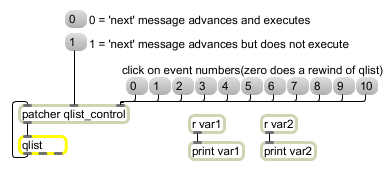Examples
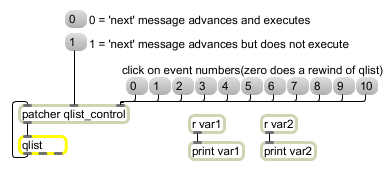
qlist is flexible and can be interfaced with a patcher of your own design
A collection of messages to send remotely
| bang | Sending a to qlist triggers automatic-playback of the entire cue list. It begins sending messages from the first line, until a line begins with a number, at which point qlist will use that number as a delay time in milliseconds before continuing to send the remining messages. A qlist that is playing automatically can be stopped using the message. | |
| append | message [list] |
The word followed by any arguments will append those arguments to the last entry in the qlist object's cue-list. To append a semicolon, it must be preceded by a backslash character. |
| clear | The word will clear the contents of the cue-list. This is the same as sending a message with no arguments. | |
| (mouse) | Clicking on the button object will cause it to flash briefly and send a bang is sent out the outlet. | |
| fwd | number-of-lines [int] |
The word , followed by a number, is used to "fast farward" through a given number of lines, without remotely sending messages to named receive objects. For example, will output the next two lines in the cue-list which bengin with numerical values. Lines beginning with symbols will be ignored. |
| insert | message [list] |
The word followed by any arguments will append those arguments to the qlist object's cue-list as a new entry in the list. To append a semicolon, it must be preceded by a backslash character. |
| next | ignore-symbols-flag (0 or non-zero) [int] |
The word is used to output the next line in the cue-list. It will remotely send all lines beginning with a symbol, and stop after it encounters and outputs a line beginning with a numerical value. If the word is followed by a non-zero argument, it will ignore lines beginning with symbols and only output the next line beginning with a numerical value. |
| open | The word will cause the qlist object's text editing window to be opened. | |
| set | cue-list-contents [list] |
The word can be used to set the contents of a qlist object. It completely clears any previous cue-list contents. Sending a message with no arguments is the same as sending a message. |
| stop | The word can be used to stop a qlist which is in the middle of playback as a result of a message. | |
| read | filename [symbol] |
The word will allow you to read a file from disk via a standard Max file opening dialog. If followed by a symbol argument, Max will use the symbol as a filename (or filepath and filename) and try to read a text file with the given name from the disk. |
| rewind | The word can be used to stop a qlist which is in the middle of playback as a result of a message. | |
| tempo | tempo-multiplier [float] |
The word , followed by a floating-point numerical value, can be used to allow a qlist to automatically play itself at a faster or slower speed than indicated by the millisecond values stored internally in the cue list. By default the tempo is 1.0, which means the playback tempo is not scaled. A tempo of 0.5 plays back the cue list at half speed, whereas a tempo of 2. plays it back twice as fast. |
| wclose | The word will cause the qlist object's text editing window to be closed. | |
| write | filename [symbol] |
The word will allow you to save a file via a standard Max file saving dialog. If followed by a symbol argument, Max will use the symbol as a filename (or filepath and filename) and write a text file with the given name to disk. |