Examples
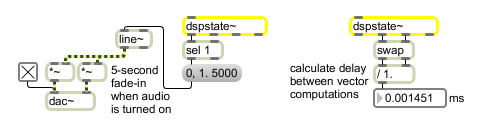
Trigger an action when audio is turned on or off use sample rate to calculate timings
Report current DSP settings
| bang | Triggers a report out the dspstate~ object's outlets, telling whether the audio is on or off, the current sampling rate, and the signal vector size. | |
| signal | If a signal is connected to the dspstate~ object's inlet, dspstate~ reports that signal's sampling rate and vector size, rather than the global sampling rate and signal vector size. |
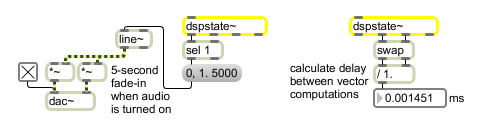
| Name | Description |
|---|---|
| sampstoms~ | Convert time from samples to milliseconds |
| mstosamps~ | Convert milliseconds to samples |
| MSP Tutorial 20: MIDI Sampler Control | MSP Tutorial 20: MIDI Sampler Control |
| MSP Tutorial 25: Using the FFT | MSP Tutorial 25: Using the FFT |
| MSP Tutorial 26: Frequency Domain Signal Processing with pfft~ | MSP Tutorial 26: Frequency Domain Signal Processing with pfft~ |