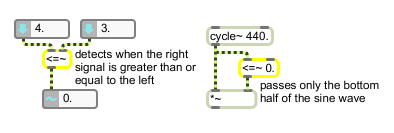Examples
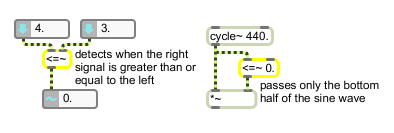
Is less than or equal to, comparison of two signals
| Name | Type | Opt | Description |
|---|---|---|---|
| initial-comparison-value | float or int | opt | Sets an initial comparison value for the signal coming into the left inlet. is sent out if the signal is less than or equal to the argument; otherwise, is sent out. If a signal is connected to the right inlet, the argument is ignored. If no argument is present, and no signal is connected to the right inlet, the initial value is by default. |
| int | comparison-value [int] |
In right inlet: A number to be used for comparison with the signal coming into the left inlet. If a signal is also connected to the right inlet, a or is ignored. |
| float | comparison-value [float] |
In right inlet: A number to be used for comparison with the signal coming into the left inlet. If a signal is also connected to the right inlet, a or is ignored. |
| signal | In left inlet: The signal is compared to a signal coming into the right inlet, or a constant value received in the right inlet. If it is less-than or equal-to the value in the right inlet, 1 is sent out; otherwise, 0 is sent out. In right inlet: The signal is used for comparison with the signal coming into the left inlet. |