Examples
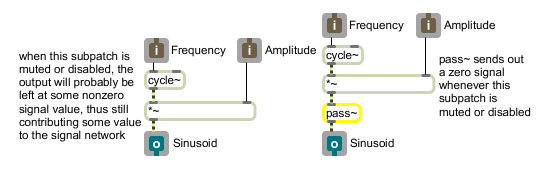
pass~ ensures that a muted signal is fully silenced
Eliminate noise in a muted subpatcher
| signal | The signal input is passed to the object's output unless a signal network is disabled using mute~ or the message sent to pcontrol, in which case, pass~ ensures that the signal network to which it is attached is turned off (outputs a 0-signal). |
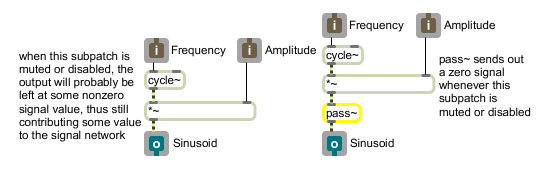
| Name | Description |
|---|---|
| mute~ | Disable signal processing in a subpatch |
| MSP Tutorial 5: Turning Signals On and Off | MSP Tutorial 5: Turning Signals On and Off |