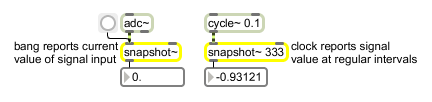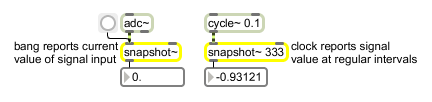| bang |
|
Sends out a report of a sample from the most recent signal vector. The index of the sample within the vector is specified by an offset that can be set using the offset message. |
| int |
internal-clock-enable-flag (0 or nonzero) [int]
|
In left inlet: Any non-zero number turns on the object's internal clock, 0 turns it off. The internal clock is on initially by default, if a positive clock interval has been provided.
In right inlet: Sets the interval in milliseconds for the internal clock that triggers the automatic output of values from the input signal. If the interval is 0, the clock stops. If it is a positive integer, the interval changes the rate of data output. |
| float |
internal-clock-enable-flag (0 or nonzero) [float]
|
Converted to int. |
| list |
ITM-time-list [list]
|
In right inlet: A list may be used to specify time in one of the Max time formats. |
| anything |
ITM-time-list [list]
|
Eqivalent to list. |
| offset |
sample-offset [int]
|
The word offset, followed by a number, sets the number of the sample within a signal vector that will be reported when snapshot~ sends its output. The number is constrained between 0 (least recent, the default) and the current signal vector size minus one (most recent). |
| sampleinterval |
internal-clock-interval (samples) [int]
|
In right inlet: Sets the interval in samples for the triggered automatic output of values from the input signal. |
| signal |
|
In left inlet: The signal whose values will be sampled and sent out the outlet. |
| start |
|
The word start will start the output triggered by the internal clock. |
| stop |
|
The word stop will stop the output triggered by the internal clock. |