The dsp Object -- Controlling and Automating MSP
In order to provide low-level control over the MSP environment from within Max, a special object named has been defined. This object is similar to the object max that can accept messages to change various options in the Max application environment. Sending a message to the object is done by placing a semicolon in a message box, followed by and then the message and arguments (if any). An example is shown below.
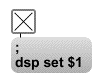
Turn the audio on or off without a dac~ or adc~ object
You need not connect the message box to anything, although you may want to connect something to the inlet of the message box to supply a message argument or trigger it from a loadbang object to configure MSP signal processing parameters when your patcher file is opened.
Here is a list of messages the object understands:
Message Parameters
Start Audio
Stop Audio
N = 1, Start Audio;
N = 0, Stop Audio
Open DSP Status Window
Open DSP Status Window
N = New Sampling Rate in Hz
N = New I/O Vector Size
N = New Signal Vector Size
N = 1, Internal debugging on;
N = 0, Internal debugging off
N = 1, Scheduler in Audio Interrupt On;
N = 0, Scheduler in Audio Interrupt Off
Close DSP Status window
Maps physical device input channel Y to logical input X
Maps logical output X to physical device output channel Y
If D is a number starting at 0, a new audio driver is chosen based on its index into the currently generated menu of drivers created by the adstatus driver object.
If D is a symbol, a new driver is selected by name (if D names a valid driver). The second argument S is optional and names the ‘subdriver.’ For instance, with ASIO drivers, ASIO is the name of the driver and PCI-324 is an example of a subdriver name.
N = 1 or 0 to start/stop timecode reading by the audio driver (only supported currently by ASIO 2 drivers).
N = 1 or 0 to turn Altivec optimization on/off
Sets a utilization limit for the CPU, above this limit, MSP will not process audio vectors until the utilization comes back down, causing a click. N is a number between 0 and 100. If N is 0 or 100, there is no limit checking.
Certain audio drivers can be controlled with the message. Refer to the Audio Input and Output section for more information on drivers that support this capability.