Editing read-only Max patches while they're running
Max 5 allows you to edit
abstractions
as well as patches loaded by
poly~,
pfft~,
and
bpatcher
objects "in context" of a running patch.
Editing an abstraction, poly~, or pfft~ instance in place
- Double-click while holding down the Command key (Macintosh) or the Control Key (Windows) to show the abstraction, poly~, or pfft~ instance patch in a new window. Note that the name of the abstraction appears in square brackets, indicating that the patch is read-only.
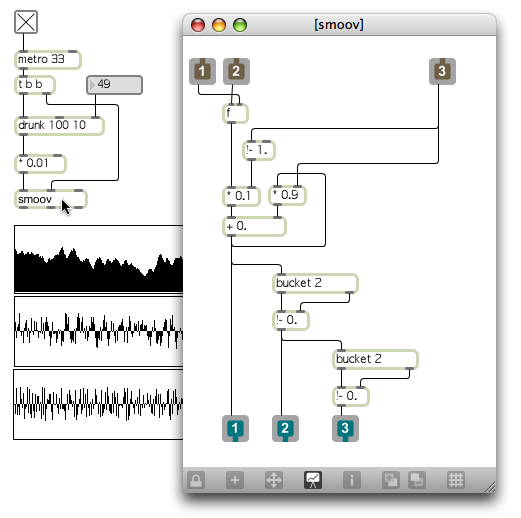
- Choose Modify Read-Only from the Edit menu. The square brackets will vanish from the patcher window's title bar, indicating that it can now be unlocked for editing.
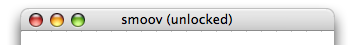
- Click on the Lock icon in the Patcher Window toolbar to unlock the patch for editing. The abstraction patcher window's title bar will indicate that it is unlocked.
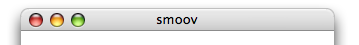
Any changes you make to the patch (e.g. moving inlets or
outlets or changing values) will be reflected in its
operation if the patch is running.
When you have finished editing the patch. click on the
Unlock icon to re-lock the patch. When you close the patcher window,
you will be asked if you want to save your changes.
Editing an bpatcher in place
- Control-click (Macintosh) or right-click (Windows) on a bpatcher in an unlocked Patcher window in Patcher or Presentation mode to show the Object contextual menu. Choose Object > New view of <bpatcher filename> from the Object contextual menu to open a new view of the bpatcher object's contents. Note that the name of the patch loaded by the bpatcher object appears in square brackets, indicating that the patch is read-only.
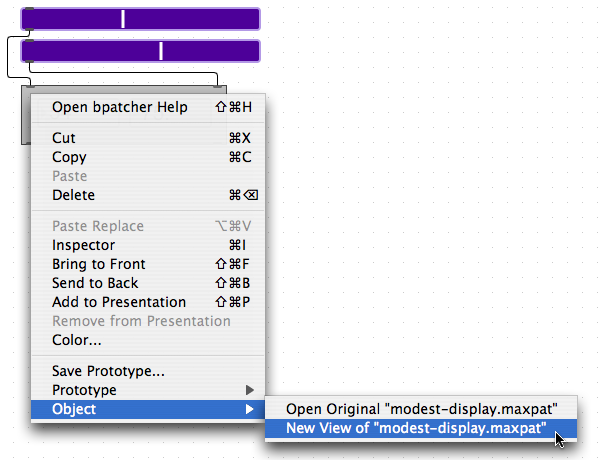
- Choose Modify Read-Only from the Edit menu. The square brackets will vanish from the patcher window's title bar, indicating that it can now be unlocked for editing.
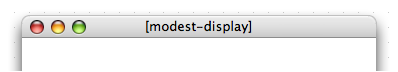
- Click on the Lock icon in the Patcher Window toolbar to unlock the patch for editing. The patcher window's title bar will indicate that it is unlocked.
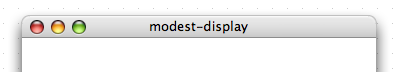
Any changes you make to the patch (e.g. moving inlets or
outlets or changing values) will be reflected in its
operation if the patch is running.
When you have finished editing the patch. click on the
Unlock icon to re-lock the patch. When you close the patcher window,
you will be asked if you want to save your changes.