Entering text and special characters in Max 5
Max 5 has introduced some changes to make it easier for people to
type what they mean into a message box. These changes mean
that you can enter certain "special" characters into a max object
box (such as sprintf) or a message box more easily.
-
In earlier versions of Max, quotes were considered to be part of a symbol if the string contained no
spaces, and quotation marks were ignored otherwise, as shown:
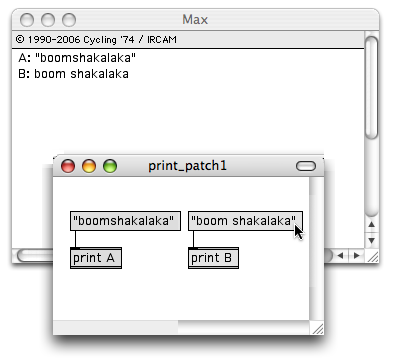
Now, when you type in a message box, the text will automatically change to read (note the lack of quotation marks) to make it clear that the quotes are not really part of the symbol. -
Previously, anything typed between a pair of quotation marks was parsed by the
Max application; If you wanted to include characters like commas or semicolons,
you needed to add a backslash ( \ ) before the character to escape them.
Now, you can type commas and semicolons into a message box without any difficulty - if you forget and accidentally type the old school character string (i.e. note the quotations and the backslash-escaped commas) into a message box, it will automatically be converted into . -
In earlier versions of Max, there never was a good way to deal with a quotation mark
between a pair of quotation marks - the escape character would vanish when you
duplicated the object (i.e. would change to
as soon as you copied it.
If you want to include a quotation mark in a symbol in Max 5, you can use a backslash character to escape it, and it will be retained when you copy the object.
If you want to include a backslash character in a symbol, you can escape it by adding a second backslash.
All Max objects and message boxes use the same rules - If you want to type a comma or semicolon,
it must be escaped or quoted. This is true regardless of whether or not the comma or semicolon
is enclosed in quotation marks.
Special characters in older (imported) Max patches
When you open a patch created with an earlier version of Max and import it, Max will
change the contents of the message or object box to reflect the old way of doing
things in order to remind you of your original intent.
automatically convert escaped text into quoted text; If it is not quoted or escaped,
the it works just as it did with earlier versions of Max.
- When you import an old patch containing the character string (i.e., something in quotations with no spaces), the message box will appear in Max 5 as (with the quotation marks present and escaped with backslashes to indicate that the quotes in the original patch were a part of the symbol.
- When you import an old patch with a message box containing the character string will appear in Max 5 as a message box containing the character string .