jit.gl.texture
Description
Creates OpenGL textures - buffers of image data used in drawing 3D geometry. jit.gl.texture is similar to jit.matrix except that textures reside on the graphics card.
Examples
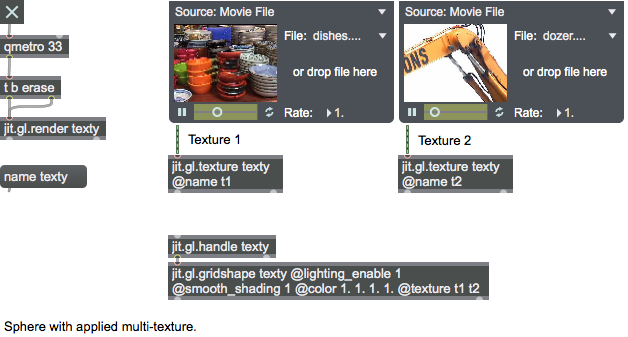
Discussion
This object requires one argument: the name of a drawing context. A named drawing context is a named instance of a jit.window, jit.pwindow, or jit.matrix object that has an instance of the jit.gl.render object associated with it. Additionally it can reference the name of a jit.gl.node sub-context. This value may also be set via the OB3D drawto attribute. If no argument is present, the object is implicitly added to the first valid drawing context or sub-context found in the current patch or by searching up the patcher hierarchy.
Attributes
adapt [int]
Enable adapt to input (default = 1). When enabled the texture output dimensions will match the input dimensions.
anisotropy [int]
Anisotropic filter width (default = 0). Anisotropic filtering is an advanced filtering technique that takes multiple samples and blends the results together. Using anisotropy requires rectangle mode disabled.
autoclear [int]
Auto-clear texture during capture
autoscale [int]
Auto-scale texture coordinates
autotype [symbol]
Returns the actual texture type used when type is auto (adapting to input).
bordercolor [4 floats]
Texture border color
colormode [symbol]
Texture color mode
Possible values:
'auto'
'alpha'
'depth'
'intensity'
'luminance'
'lumalpha'
'rgb'
'argb'
'uyvy'
'srgb'
'srgba'
compare_func [symbol]
Shadow mapping comparison function
Possible values:
'lequal'
'gequal'
'less'
'greater'
'equal'
'notequal'
'always'
'never'
compare_mode [symbol]
Shadow mapping comparison mode
Possible values:
'none'
'compare_r_to_texture'
defaultimage [symbol]
Texture default image
Possible values:
'checker'
'black'
'white'
dim [3 ints]
The texture dimensions when adapt is disabled (default = 256 256 0)
dstdimend [3 ints]
Matrix destination dimension end position. Used when submitting a subtexture via the message.
dstdimstart [3 ints]
Matrix destination dimension start position. Used when submitting a subtexture via the message.
erase_color [4 floats]
Capture erase color
file [symbol]
Image or file to load
filter [symbol]
Texture filter mode (default = linear)
Possible values:
'none'
'nearest'
'linear'
flip [int]
Flip texture
level [int]
Mipmap Level
mipmap [symbol]
Enable mipmap interpolation (default = none). Mipmap interpolation is used for minification filtering (meaning the area of the fragment in texture space is larger than a texel). Using mipmap interpolation requires rectangle mode disabled.
Possible values:
'none'
'nearest'
'linear'
'bilinear'
'trilinear'
rectangle [int]
Enable texture rectangle mode (default = 1). When enabled the internal GL texture is treated as a rectangular texture, and must be referenced using sampler2DRect and sampled using texture2DRect when sampled from a GLSL shader. When disabled the texture dimensions are upsampled to the nearest power of two value, and must be referenced and sampled using sampler2D and texture2D. Certain texture attributes and GLSL effects require rectangle mode disabled.
thru [int]
Enable thru mode (default = 1). When the flag is set, texture output is sent whenever input is received.
slice [int]
3D Texture Slice
srcdimend [3 ints]
Matrix source dimension end position. Used when submitting a subtexture via the message.
srcdimstart [3 ints]
Matrix source dimension start position. Used when submitting a subtexture via the message.
type [symbol]
The texture data type (default = auto). When type is auto the type is set by the input texture or matrix type. If the texture is the target of a capture operation, auto defaults to char .
Possible values:
'auto'
(
Adapt to input data type
)
'char'
(
8bit unsigned byte
)
'long'
(
32bit integer
)
'half'
(
16bit float
)
'float'
(
32bit float
)
'float16'
(
16bit float
)
'float32'
(
32bit float
)
usedstdim [int]
Enable matrix destination dimension
usesrcdim [int]
Enable matrix source dimension
wrap [3 symbols]
Texture wrap mode
Possible values:
'clamp'
'repeat'
'clampedge'
'clampborder'
'mirroredrepeat'
Common Box Attributes
annotation [symbol]
Sets the text that will be displayed in the Clue window when the user moves the mouse over the object.
background [int] (default: 0)
Adds or removes the object from the patcher's background layer. adds the object to the background layer, removes it. Objects in the background layer are shown behind all objects in the default foreground layer.
color [4 floats]
Sets the color for the object box outline.
fontface [int]
Sets the type style used by the object. The options are:
plain
bold
italic
bold italic
Possible values:
0 = 'regular'
1 = 'bold'
2 = 'italic'
3 = 'bold italic'
fontname [symbol]
Sets the object's font.
fontsize [float]
Sets the object's font size (in points).
Possible values:
'8'
'9'
'10'
'11'
'12'
'13'
'14'
'16'
'18'
'20'
'24'
'30'
'36'
'48'
'64'
'72'
hidden [int] (default: 0)
Toggles whether an object is hidden when the patcher is locked.
hint [symbol]
Sets the text that will be displayed in as a pop-up hint when the user moves the mouse over the object in a locked patcher.
ignoreclick [int] (default: 0)
Toggles whether an object ignores mouse clicks in a locked patcher.
jspainterfile [symbol]
JS Painter File
patching_rect [4 floats] (default: 0. 0. 100. 0.)
Sets the position and size of the object in the patcher window.
position [2 floats]
Sets the object's x and y position in both patching and presentation modes (if the object belongs to its patcher's presentation), leaving its size unchanged.
presentation [int] (default: 0)
Sets whether an object belongs to the patcher's presentation.
presentation_rect [4 floats] (default: 0. 0. 0. 0.)
Sets the x and y position and width and height of the object in the patcher's presentation, leaving its patching position unchanged.
rect [4 floats]
Sets the x and y position and width and height of the object in both patching and presentation modes (if the object belongs to its patcher's presentation).
size [2 floats]
Sets the object's width and height in both patching and presentation modes (if the object belongs to its patcher's presentation), leaving its position unchanged.
textcolor [4 floats]
Sets the color for the object's text in RGBA format.
textjustification [int]
Sets the justification for the object's text.
Possible values:
0 = 'left'
1 = 'center'
2 = 'right'
varname [symbol]
Sets the patcher's scripting name, which can be used to address the object by name in pattr, scripting messages to thispatcher, and the js object.
OB3D Attributes
automatic [int]
Automatic rendering flag (default = 1) When the flag is set, rendering occurs when the associated jit.gl.render object receives a bang message
drawto [symbol]
The named drawing context in which to draw (default = none) A named drawing context is a named instance of a jit.window, jit.pwindow, or jit.matrix object that has an instance of the jit.gl.render object associated with it.
enable [int]
Enable flag (default = 1) When the flag is set, drawing is enabled.
layer [int]
Object layer number (default = 0) When in automatic mode, the layer number determines the rendering order (low to high). Objects in the same layer have no guarantee which will be rendered first.
name [symbol]
The instance name (default = UID)
shader [symbol]
The name of the shader to be applied (default = none)
Messages
(drag)
begin_capture
bind
end_capture
read
Arguments
subtex_matrix
unbind
OB3D Messages
bang
draw
drawraw
drawimmediate
jit_gl_texture
Arguments
get_shader
See Also
| Name | Description |
|---|---|
| Working with Video in Jitter | Working with Video in Jitter |
| Working with OpenGL | Working with OpenGL |
| Video and Graphics Programming Tutorials | Video and Graphics Programming Tutorials |
| jit.gl.graph | Graph floats into 3D space |
| jit.gl.gridshape | Generate simple geometric shapes as a grid |
| jit.gl.handle | Use mouse movement to control position/rotation |
| jit.gl.isosurf | Generate a GL based surface extraction |
| jit.gl.mesh | Generate GL geometry from matrices |
| jit.gl.model | Read and draw various 3D model formats |
| jit.gl.nurbs | Generate NURBS surface |
| jit.gl.plato | Generate platonic solids |
| jit.gl.render | Render Jitter OpenGL objects |
| jit.gl.shader | Manage a GL shader |
| jit.gl.sketch | Use drawing commands with OpenGL |
| jit.gl.slab | Process texture data |
| jit.gl.text2d | Render bitmap text |
| jit.gl.text3d | Render vector text |
| jit.gl.videoplane | Display video in OpenGL |
| jit.gl.volume | Create a volume visualization |
| Tutorial 42: Slab: Data Processing on the GPU | Tutorial 42: Slab: Data Processing on the GPU |