Examples
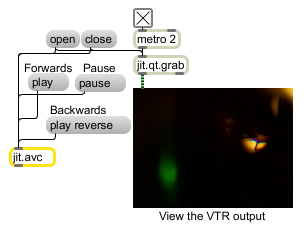
FireWire VTR control
| close | Closes the AV/C connection. The connection is closed automatically if the object is deleted, or the patch containing the object is closed. | |
| custom | hex-sequence [list] |
Sends a custom string of data to the DV device. Messages are usually sent as a sequence of hexadecimal numbers. Accepted messages are documented by the 1394 Trade Association . The relevant specification is the "AV/C Tape Recorder/Player Subunit". |
| getdevice | Sends the name of the currently active device out the right outlet of the object in the form active-device . | |
| gettime | Sends the name of the currently active device out the right outlet of the object in the form DVdevicemedia-time . | |
| fastwind | Fast rewinds the transport. | |
| ff | Fast forwards the transport. | |
| gettransport | The message will report the precise state of the transport of the VTR device to which it is connected out the right outlet of the jit.avc object. | |
| open | Opens an AV/C connection to a compatible device if one can be found. | |
| pause | Pauses the transport playback. | |
| play | command [symbol] |
Sets playback at normal speed. The following optional arguments are permitted: : Pause in playback. : Playback at normal speed in reverse. : Pause in reverse playback. : Playback the next sequential frame or field. : Playback the previous sequential frame or field. : Playback at the slowest forward special effect speed (sf = slowest, sf6 = slow, sf1 = fastest) : Playback at slow forward special effect speed : Playback at slow forward special effect speed : Playback at slow forward special effect speed : Playback at slow forward special effect speed : Playback at slow forward special effect speed : Playback at fastest slow forward special effect speed : Playback at the slowest reverse special effect speed (sr = slowest, sr6 = slow, sr1 = fastest) : Playback at slow reverse special effect speed : Playback at slow reverse special effect speed : Playback at slow reverse special effect speed : Playback at slow reverse special effect speed : Playback at slow reverse special effect speed : Playback at fastest slow reverse special effect speed : Playback at the fastest fast forward special effect speed (ff = fastest, ff6 = fast, ff1 = slowest) : Playback at fast forward special effect speed : Playback at fast forward special effect speed : Playback at fast forward special effect speed : Playback at fast forward special effect speed : Playback at fast forward special effect speed : Playback at slowest fast forward special effect speed : Playback at the fastest fast reverse special effect speed. (fr = fastest, fr6 = fast, fr1 = slowest) : Playback at fast reverse special effect speed : Playback at fast reverse special effect speed : Playback at fast reverse special effect speed : Playback at fast reverse special effect speed : Playback at fast reverse special effect speed : Playback at slowest fast reverse special effect speed |
| record | command [symbol] |
Sets the DV device to record. The following optional arguments are permitted: : Pause while recording all signal(s) : Replace the video signal with a new signal, but leave any other signals on the medium intact : Replace the audio signal with a new signal, but leave any other signals on the medium intact : Replace the audio and video signals with new signals, but leave any other signals on the medium intact : Replace the subcode signal with a new signal, but leave any other signals on the medium intact : Pause recording signals, and set the recording mode : Pause recording signals, and set the recording mode : Pause recording signals, and establish the recording mode : Pause recording signals, and set the recording mode |
| recpause | Pauses while recording all signal(s). | |
| rewind | Rewinds the transport. | |
| stop | Halts the transport. | |
| time | Causes the attached DV device to seek for the specified time on any loaded media. Time is specified by four integer arguments that specify hours, minutes, seconds and frames. Many devices do not support this function. |
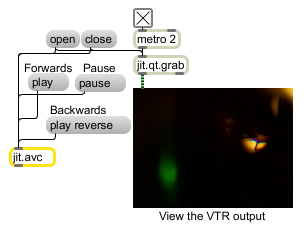
| Name | Description |
|---|---|
| jit.qt.grab | Digitize video from an external source |
| jit.qt.videoout | Output video to QuickTime video output component |
| Tutorial 23: Controlling Your FireWire Camera | Tutorial 23: Controlling Your FireWire Camera |