Examples
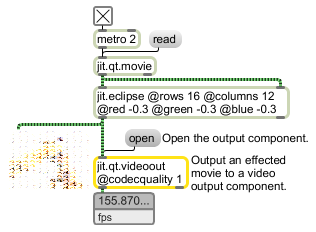
Output video to QuickTime video output component
| Name | IOProc | Planelink | Typelink | Dimlink | Plane | Dim | Type |
| out | n/a | 1 | 1 | 1 | 1 | 1 | char long float32 float64 |
| close | Closes the connection to an open video output component. The connection is automatically closed when the object is freed. | |
| getvoclist | Sends a list of the available video output components out the object's right outlet. | |
| getvocmodes | Sends a list of the available video output component modes out the object's right outlet. (e.g. the FireWire DV VOC offers NTSC and PAL modes) | |
| open | Opens a component connection for video output. You must open the connection before the jit.qt.videoout object does anything. |
| Name | Type | g/s | Description |
|---|---|---|---|
| codecquality | int | Codec quality (default = 2 (normal)) 0 = minimum 1 = low 2 = normal 3 = high 4 = maximum 5 = lossless Note that minimum quality is, in many cases, the codec's default quality. Use "low" quality for consistent results. |
|
| colormode | symbol | Sets the color mode (argb or uyvy). | |
| voc | int | The currently selected video output component (default = 0) | |
| vocmode | int | The current video output component (VOC) mode (default = component dependent) |
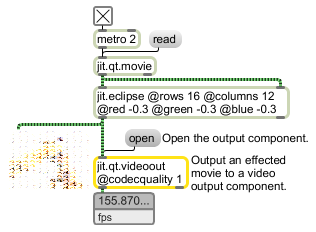
| Name | Description |
|---|---|
| jit.qt.effect | QuickTime Effects for Jitter matrices |
| jit.qt.grab | Digitize video from an external source |
| jit.qt.movie | Play or edit a QuickTime movie |
| jit.qt.record | Record a QuickTime movie |
| Tutorial 22: Working With Video Output Components | Tutorial 22: Working With Video Output Components |