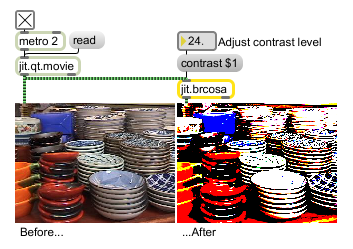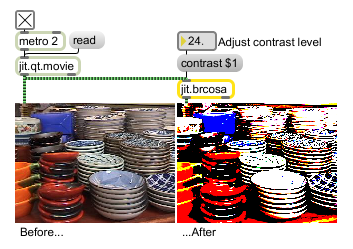| Name |
Type |
g/s |
Description |
| brightness |
float |
|
Brightness (default = 1.) Values below 1. (to 0.) reduce brightness, while values above 1. increase it. 1. represents no change. |
| contrast |
float |
|
Contrast (default = 1.) Values below 1. (to 0.) decrease contrast, bringing the image closer to grey (which represents the average luminance of the image frame). Values above 1.0 increase contrast. 1.0 represents no change. Negative values affect a color inversion, but with similar results. |
| saturation |
float |
|
Saturation (default = 1.) Values below 1. (to 0.) decrease saturation, bringing the image closer to greyscale. Values above 1. increase saturation. 1. represents no change. Negative values affect a color inversion, but with similar results. |