Examples
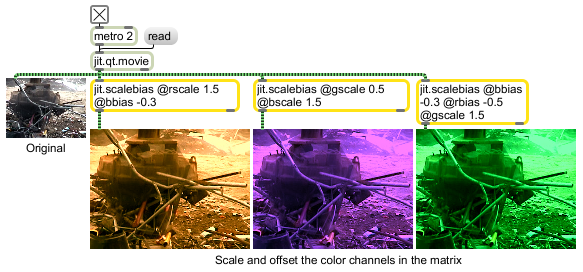
Multiply and add
| Name | IOProc | Planelink | Typelink | Dimlink | Plane | Dim | Type |
| out | n/a | 1 | 1 | 1 | 4 | 1 | char |
| Name | Type | g/s | Description |
|---|---|---|---|
| abias | float | The alpha bias (offset) value (default = 0.) | |
| ascale | float | The alpha scale value (default = 1.) | |
| bbias | float | The blue bias (offset) value (default = 0.) | |
| bias | float | (set) | The bias (offset) value for all colors if channel summing is set using the message (default = 0.) |
| bscale | float | The blue scale value (default = 1.) | |
| gbias | float | The green bias (offset) value (default = 0.) | |
| gscale | float | The green scale value (default = 1.) | |
| mode | int | Channel summing mode (default = 0 (normal)) 0 = normal 1 = sum all the channels together |
|
| rbias | float | The red bias (offset) value (default = 0.) | |
| rscale | float | The red scale value (default = 1.) | |
| scale | float | (set) | The all scale value if channel summing is set using the message (default = 0.) |
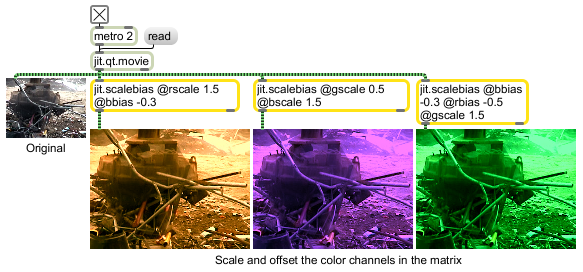
| Name | Description |
|---|---|
| jit.charmap | 256 point input to output map |
| jit.map | Map input range to output range |
| jit.op | Apply binary or unary operators |
| jit.rgb2luma | Converts RGB to monochrome (luminance) |
| Tutorial 6: Adjust Color Levels | Tutorial 6: Adjust Color Levels |
| Tutorial 9: More Mixing | Tutorial 9: More Mixing |