Examples
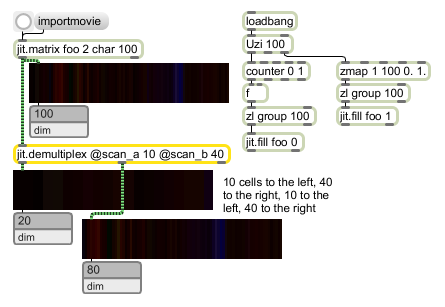
Demultiplex (deinterleave) a single matrix into two matrices
| Name | IOProc | Planelink | Typelink | Dimlink | Plane | Dim | Type |
| out | n/a | 0 | 0 | 0 | 1 | 1 | char long float32 float64 |
| out2 | n/a | 0 | 0 | 0 | 1 | 1 | char long float32 float64 |
| Name | Type | g/s | Description |
|---|---|---|---|
| autoclear | int | Matrix clear following output flag (default = 1) | |
| demultiplexdim | int | The dimension across which demultiplexing occurs (default = 0) | |
| scan_a | int | The number of scanlines across the input matrix sampled into the first output matrix (default = 1) To perform a standard deinterleave of NTSC video, scan_a and scan_b would both be set to 1. |
|
| scan_b | int | The number of scanlines across the input matrix sampled into the second output matrix (default = 1) To perform a standard deinterleave of NTSC video, scan_a and scan_b would both be set to 1. |
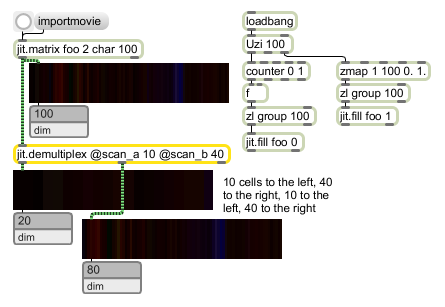
| Name | Description |
|---|---|
| jit.concat | Concatenate two matrices |
| jit.glue | Glue many matrices into one |
| jit.matrix | The Jitter Matrix! |
| jit.multiplex | Multiplex (interleave) two matrices into one matrix |
| jit.scissors | Cut up a matrix into evenly spaced sub matrices |
| jit.split | Split a matrix into two matrices |