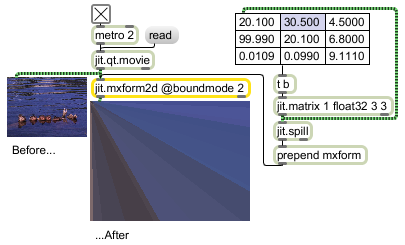Examples
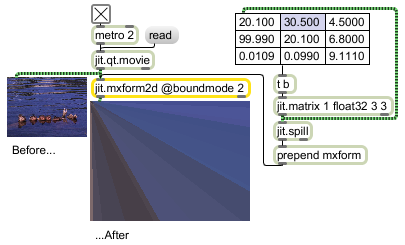
Spatial transform using 3x3 matrix
| Name | IOProc | Planelink | Typelink | Dimlink | Plane | Dim | Type |
| out | n/a | 1 | 1 | 1 | 1 | 1 | char long float32 float64 |
| Name | Type | g/s | Description |
|---|---|---|---|
| boundmode | int | Boundary handling mode (default = 3 (clip)) 0 = ignore: Values that exceed the limits are ignored. 1 = clear: Values that exceed the limits are set to 0. 2 = wrap: Values that exceed the limits are wrapped around to the opposite limit with a modulo operation. 3 = clip: Values are limited not to exceed width or height. 4 = fold: Values that exceed the limits are folded back in the opposite direction. |
|
| interp | int | Interpolation flag (default = 0) If enabled, the object resamples the image and then interpolates back to the original size. | |
| mxform | float | A list of nine variables ( a b u c d v tx ty w ) used in the matrix transform calculations (default 1. 0. 0. 0. 1. 0. 0. 0. 1.) | |
| offset_x | int | The horizontal offset in pixels from the upper left corner for the displayed matrix (default = 0). Positive values shift right, negative values shift left. | |
| offset_y | int | The vertical offset in pixels from the upper left corner for the displayed matrix (default = 0). Positive values shift down, negative values shift up. |