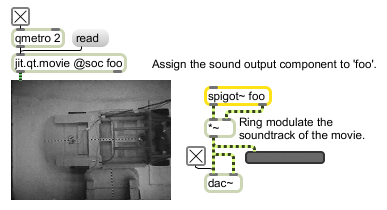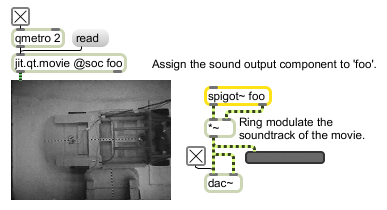Set the cache location. Cached audio will be saved:
0 = next to the original movie
1 = in the user-domain common folder (default)
2 = in the system-domain common folder
3 = in the user's temporary items folder
(symbol) = in the folder specified by the symbol
On Macintosh, the user-domain common folder is "~/Library/Application Support/Cycling '74/spigot-cache/". On Windows, this folder is "C:\Documents and Settings\(username)\Local Settings\Application Data\Cycling '74\spigot-cache\"
On Macintosh and Windows, the system-domain common folder is "(Cycling '74 support folder)/spigot-cache/".
The temporary items folder is typically invisible and inaccessible to normal users on both systems.
|