Examples
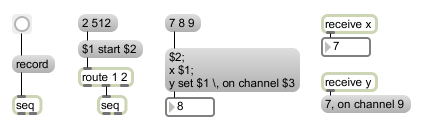
Send a simple message or construct a message of any degree of complexity
Send any message
| Name | Type | Opt | Description |
|---|---|---|---|
| any message | list | The initial contents of the message box are typed in when the patcher window is unlocked. Any message can be contained in a message box. Certain characters have special meaning. | |
| $ and number (1 through 9) | symbol and int | A dollar sign (), followed immediately by a number in the range 1-9, is a changeable argument. This argument's value can be replaced by the corresponding item in a list received in the inlet. (Example: stores the second item in a list as its value before sending out the contents of the message box.) The value of a changeable argument is initially . | |
| symbol | A comma () divides a message into separate messages which will be sent out in order. (Example: sends out , then , then .) | ||
| symbol | A backslash () is used to negate the special traits of a special character. When a backslash immediately precedes a dollar sign, comma, or semicolon, the character is treated as a normal character. (Example: .) |
| bang | Sends out the contents of the message box. A mouse click on the message box has the same effect. | |
| int | input [int] |
The number replaces the value stored in the argument , if such an argument exists, then sends out the contents of the message box. |
| float | input [float] |
The number replaces the value stored in the argument , if such an argument exists, then sends out the contents of the message box. |
| list | input [list] |
Each item in the list is stored in place of its corresponding argument, if such an argument exists, then the contents of the message box are sent out. |
| anything | message [list] |
Performs the same function as . |
| append | message [list] |
The word , followed by a message, appends that message (preceded by a space) at the end of the contents of the message box, without triggering output. |
| (mouse) | A mouse click on a message box sends its contents out the object's outlet. | |
| prepend | message [list] |
The word , followed by a message, places that message (followed by a space) before the beginning of the contents of the message box, without triggering output. |
| set | message [list] |
The word , followed by a message, sets the contents of the message box to that new message, without triggering output. The word by itself erases the contents of the message box. |
| symbol | input [symbol] |
The word , followed by a symbol, stores that symbol in the argument, then sends out the contents of the message box. |
| Name | Type | g/s | Description |
|---|---|---|---|
| bgcolor | float | Sets the (upper) gradient color of the message box in RGBA format. | |
| bgcolor2 | float | Sets the second (lower) gradient color of the message box in RGBA format. This attribute is enabled for editing in the Inspector by setting the attribute value to 1. | |
| gradient | int | Toggles the use of a second gradient color applied to the lower portion of the message box. The default is 0 (off), although all message box objects show a slight amount of gradient shading. When the use of a second gradient color is enabled, the (Second Gradient Color) attribute is enabled for editing in the Inspector. |
| Name | Description |
|---|---|
| Color | Choosing the Color... menu item from the Object menu when the object is selected opens a color picker, permitting adjustment to the appearance of the message box. |
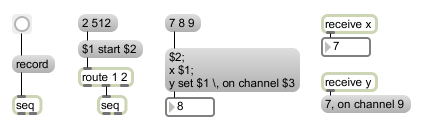
| Name | Description |
|---|---|
| append | Append arguments at the end of a message |
| atoi | Convert ASCII characters to integers |
| itoa | Convert integers to ASCII characters |
| jit.cellblock | Two-dimensional storage and viewing |
| prepend | Put one message at the beginning of another |
| receive | Receive messages without patch cords |
| Max Basic Tutorial 1: Hello | Max Basic Tutorial 1: Hello |
| Max Basic Tutorial 2: Bang! | Max Basic Tutorial 2: Bang! |