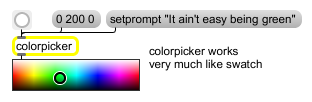Examples
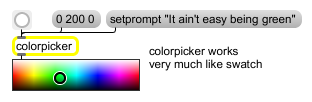
Display a color or retrieve selected RGB color values
Select a color using a modal dialog
| bang | Same as double-clicking the object. | |
| list | RGB or RGBA list [list] |
A list of numbers can be used to set the RGB or RGBA color components of the default color that initially appears in the Color Picker dialog when it is opened. A list of four floating poing numbers in the range 0. - 1.0 will specify the default color in RGBA format. For compatibility, a list of three integers in the range 0 - 255 will specify the color in the old style RGB format. |
| (mouse) | Double-clicking the object opens the Color Picker dialog box. If the patcher is unlocked, hold down the Command key on Macintosh or the Control key on Windows while double-clicking to open the dialog. |
| Name | Type | g/s | Description |
|---|---|---|---|
| compatibility | int | Sets the output format used by the colorpicker object. When set to zero, the output will be in RGBA format (four floating point numbers in the range 0. - 1.0). Setting this attribute to 1 (the default) will output RGB format (three integer values in the range 0 - 255). |