Examples
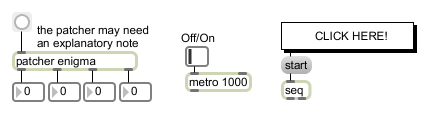
Elucidate.......... Label......... Make functional (covered with a ubutton)
Explanatory note or label
| append | message [list] |
The word followed by any message will set the comment object to display that message after any text which it already contains. |
| prepend | message [list] |
The word followed by any message will set the comment object to display that message before any text which it already contains. |
| set | message [list] |
The word followed by any message will set the comment object to display that message. |
| Name | Type | g/s | Description |
|---|---|---|---|
| bgcolor | float | Sets the background color of the comment box. | |
| underline | int def.:0 |
Toggles underlining the comment's text. This value can only be set using the Underline setting in the comment object's Inspector. |
| Name | Description |
|---|---|
| Color | Choosing the Color... menu item from the Object menu when the object is selected opens a color picker, permitting adjustment to the appearance of the comment object. |
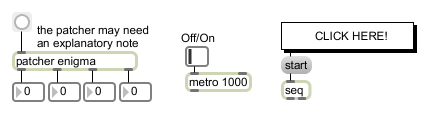
| Name | Description |
|---|---|
| ubutton | Transparent button, sends a bang |
| Max Data Tutorial 1: Data Viewing | Max Data Tutorial 1: Data Viewing |